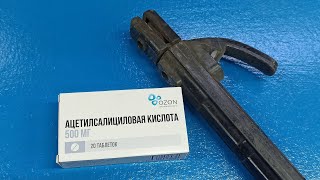In this video, the creator explains how to convert Binance Coin (BNB) to USDD on the Binance platform. Converting between different cryptocurrencies is a common need for users looking to trade or diversify their digital assets. This step-by-step guide will walk you through the process of converting BNB to USDD on Binance.
What is BNB and USDD?
BNB is Binance's native cryptocurrency, primarily used for paying transaction fees on the Binance exchange. USDD (Decentralized USD) is a stablecoin that is pegged to the value of the U.S. dollar. If you want to convert BNB to USDD, it allows you to move your holdings into a stable asset, especially during periods of market volatility.
Step-by-Step Guide to Convert BNB to USDD on Binance
Step 1: Log into Your Binance Account To begin, open the Binance app or website and log into your account. Make sure you are logged into the correct account where your BNB holdings are stored.
Step 2: Navigate to the Wallet Section Once logged in, head to the Wallet tab at the top right corner of the screen. This section displays your crypto holdings and balances.
Step 3: Access the Conversion Tool From your wallet page, click on the More Services option. In the search bar, type Convert to locate Binance’s crypto conversion tool.
Step 4: Select BNB as the Conversion Currency In the conversion tool, you’ll see two fields: one for the currency you want to convert from and one for the currency you want to convert to. In the “From” field, select BNB from the dropdown menu.
Step 5: Choose USDD as the Target Currency In the “To” field, select USDD as the currency to which you want to convert your BNB.
Step 6: Enter the Amount Next, input the exact amount of BNB you want to convert into USDD. The system will show you the equivalent amount of USDD you will receive.
Step 7: Execute the Conversion Once you've entered the amount and confirmed the details, click the Preview Conversion button. This allows you to review the conversion rate and fees. If everything looks correct, click Convert to finalize the transaction.
Step 8: Confirmation After the conversion is complete, you will see a confirmation message. You can check your USDD balance in the Wallet section to confirm that the funds have been successfully converted.
Why Convert BNB to USDD?
Converting BNB to USDD is often done when users want to avoid market volatility by holding a stablecoin. Stablecoins like USDD are pegged to the U.S. dollar, making them a safer option during market downturns. This also makes it easier to access liquidity for trading or withdrawals.
Conclusion
In conclusion, converting BNB to USDD on Binance is a straightforward process that can be completed in a few steps. By using the Binance conversion tool, you can quickly exchange BNB for USDD to manage your portfolio more effectively. Always make sure to double-check the conversion rates and amounts before finalizing the transaction.
If this video was helpful, don’t forget to like, share, and subscribe to the channel for more cryptocurrency tutorials and tips.
Timestamps
0:00 Introduction
0:06 Logging into Binance
0:14 Accessing the Wallet Tab
0:23 Navigating to Conversion Tool
0:32 Selecting BNB and USDD
0:47 Entering the Amount
0:53 Completing the Conversion
1:00 Conclusion
Hashtags
#BNBtoUSDD #BinanceTutorial #ConvertCrypto #CryptocurrencyGuide #USDDStablecoin #BinanceConversion #CryptoTrading #BinanceTips #StablecoinConversion #CryptoExchange





![СБОРНИК #1 [ ЗОЛОТОЙ СПИСОК ] \ Альтернативный сюжет ван пис](https://s2.save4k.su/pic/U9PugJ4oodI/mqdefault.jpg)