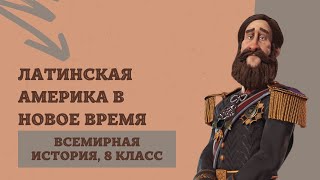► Download Unlimited Stock Photos, Fonts & Templates with Envato Elements: [ Ссылка ]
Auto-animate is a simple, yet powerful feature in Adobe XD. It allows us to link together artboards in our prototype with beautiful, authentic animation. It’s easy to use, and the animations are similar to what you might expect to see in finished websites. In this live YouTube Premiere, you’ll go from a beginner to an advanced auto-animate user in no time!
0:00 Introduction
2:08 Adobe XD: Tools, Interface & Features
10:43 Auto-Animate Basics
15:23 Staggering Animation with Auto-Animate
20:39 Animating Masks with Auto-Animate
27:31 Bringing It All Together in Auto-Animate
Find the project files here: [ Ссылка ]
► Want to learn Adobe XD? Check out our new free course Adobe XD for Beginners: [ Ссылка ]
► Download Unlimited Stock Photos, Fonts & Templates with Envato Elements: [ Ссылка ]
- - - - - - - - - - - - - - - - - - - - - - - - - - - - - - - - - - - - - - -
Envato Tuts+
Discover free how-to tutorials and online courses. Design a logo, create a website, build an app, or learn a new skill: [ Ссылка ]
Envato Elements
All the creative assets you need under one subscription. Customize your project by adding unique photos, fonts, graphics, and themes.
► Download Unlimited Stock Photos, Fonts & Templates with Envato Elements: [ Ссылка ]
► Subscribe to Envato Tuts+ on YouTube: [ Ссылка ]
► Follow Envato Tuts+ on Twitter: [ Ссылка ]
► Follow Envato Tuts+ on Facebook: [ Ссылка ]
- - - - - - - - - - - - - - - - - - - - - - - - - - - - - - - - - - - - - - -
Adobe XD Auto-Animate: From Beginner to Advanced
Теги
Auto-AnimateAdobe XDAuto AnimateAdobe Creative CloudMicro InteractionsAnimationsMobile DesignUIUXUser InterfaceUser Experienceadobe xd tutorialadobe xd auto-animateadobe xd delayadobe xd animationsadobe xd ui animationsadobe experience designadobe experience design tutorialadobe xd animations tutorialadobe xd menuadobe xd navbardanskydaniel whiteui designux designxdadobe xd web designadobe xd web design tutorial