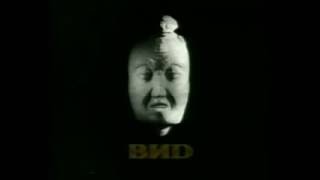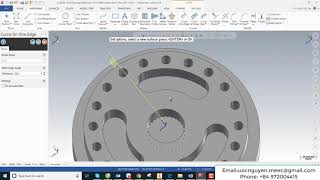In this tutorial, I show you How to Make Your Computer FASTER! Part 3: Boost Processor or CPU SPEED in Windows 10/11
00:00 Intro
00:37 Change Power Settings on Windows PC
01:56 Enable Power Throttling on Windows PC
02:56 Turn ON Game Mode on Windows PC
03:38 Change the Number of Processors on Windows PC
04:29 Disable Unwanted Services on Windows PC
Disable These 12+ Windows Services for a FASTER PC! - [ Ссылка ]
━━━━━━━ Connect ━━━━━━━
📌 Please Keep Supporting us guys✌️!!!!
(((█▬█ █ ▀█▀ subscribe, █▬█ █ ▀█▀ like & comment))))
/ @DrewTutorial
━━━━━ Channel Affiliates ━━━━
Equipment & tools I use (affiliate links):
Tubebuddy (YouTube tools): [ Ссылка ]
VidIQ (YouTube tools): [ Ссылка ]
Donate to ME Via PayPal
[ Ссылка ]
━━━━━━━━ SEO ━━━━━━━━━
► (Related Queries covered in this video)
Make Your Computer FASTER! Part 3: Boost Processor or CPU SPEED in Windows 10/11
#howto #drewtutorial #windows #windows11 #windows10
━━━━━━ Disclaimer ━━━━━━
Note: This video has followed all the YouTube community guideline rules. The purpose of this video is to help everyone with my knowledge and experience. I totally do not support any type of illegal acts or videos. The videos are completely for legal purposes. This video may include paid or unpaid promotions of Drew Tutorial's or a third-party's products or services. This description may contains affiliate links and Drew Tutorial may receive a commission on any purchases made through these links.



![🎙 КОНАСОВА заигралась в медицину | Разоблачение от ХИМИКА | Ч. 2/2 | Химик про ... №4 [Репич]](https://s2.save4k.su/pic/75JyAMWasQ4/mqdefault.jpg)