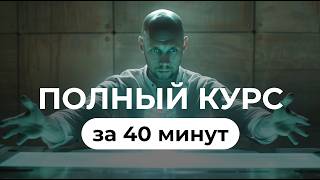BEGINNERS & SENIORS GUIDE TO COMPUTERS
Google Slides is a presentation program included as part of the free, web-based Google Docs Editors suite offered by Google. Google Slides is available as a web application, mobile app for: Android, iOS, and as a desktop application on Google's ChromeOS. The app is compatible with Microsoft PowerPoint file formats. The app allows users to create and edit files online while collaborating with other users in real-time. Edits are tracked by a user with a revision history presenting changes. An editor's position is highlighted with an editor-specific color and cursor and a permissions system regulates what users can do. Updates have introduced features using machine learning, including "Explore", offering and "tasks to other users
My companion website, Seniors Guide to Computers [ Ссылка ], covers the following topics necessary to turn your computer from a $1,000 paperweight to a valuable tool for productivity, communication, business, entertainment and much more.
VISIT MY BOOKSTORE FOR A GREAT SELECTION OF COMPUTER TUTORIALS:
[ Ссылка ]
RECOMMENDED READING:
The Internet for Seniors Made Easy: Find What You've Been Searching For
[ Ссылка ]
A Senior's Guide to Surfing the Internet
[ Ссылка ]
THE BASICS - an overview of the main parts of a personal computer (PC) as it relates to your own physical office.
ACCESSIBILITY
How to set up a computer for individuals with vision and other disabilities.
Display settings
Keyboard functions
Magnifier
Mouse settings
Narrator
Keyboard
Voice Recognition Software
BACKING UP YOUR DATA - Probably the single most important task you'll perform.
Benefits of offline storage
External hard drives
Backing up to CDs and DVDs
Making an image of an entire drive
Reviews of different backup software
EMAIL
Email programs
Email attachments
How to handle spam
Phishing schemes
Safe email practices
Web-based email
HARDWARE
Displays
Solid State and Physical Hard Drives
Keyboards
Memory
Mice
INTERNET
Web Browsers:
Google Chrome
Mozilla Firefox
Vivaldi
Connection types:
Cable modem
Dial-up
Digital Subscriber Line (DSL)
Fiber Optic Cable
Safe surfing
Search engines
Settings
SECURITY
Anti-spyware software
Anti-virus software
Hardware Firewalls
Online banking
Online shopping
Software Firewalls
Windows Update
Windows user accounts
SOFTWARE
Financial
Free online alternatives
Free word processors
Office Suites
Photo Viewing & Editing
How to Convert Google Doc into Google Slides
Теги
seniors guide to computersbeginnersseniorssenior citizensmicrosoftwindows 10windows 11windowsvirusspywarefirewallword processingcomputercomputerstutorialguidelessonshardwaresoftwaresecurityemailfirefoxchromegooglevivaldibasicsbackupdataaccessibilityupdatesfaqpcphishingtrojanspamadministratorglossarybooksbookstoreaudiovideostreamingthunderbirdsearchgoogle searchphotosgoogle docsgoogle slidesgoogle sheets














![Exames antes da GINECOMASTIA [Dr. Jacintho - Cirurgião Plástico]](https://i.ytimg.com/vi/P3Afsq0GHwY/mqdefault.jpg)