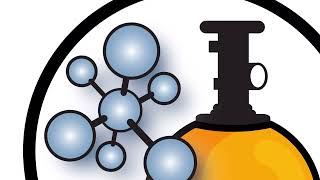In this tutorial, I will demonstrate how to hide the default bookmarks in the nautilus file manager (this also works for caja and nemo as well). Begin by opening the file home/alexreissig/.config/user-dirs.dirs and place a # sign in front of all of the bookmarks listed. You will now need to do the same to the file /etc/xdg/user-dirs.defaults. Since this file is in the root directory, you'll need admin privileges to modify it. After modifying these 2 files, reboot your system.
Thanks for watching. To keep up with my latest content, please subscribe to my YouTube channel at [ Ссылка ]
If you want to meet up on social media, here are my profiles:
Google+ [ Ссылка ]
FaceBook [ Ссылка ]
Twitter [ Ссылка ]
Pinterest [ Ссылка ]
Tumblr: [ Ссылка ]
My Blog: [ Ссылка ]
If you'd like to donate to this channel, follow this link: [ Ссылка ]
Be sure to check out Freedom Penguin for great Linux content: [ Ссылка ]
Please visit and subscribe to my fellow Linux YouTubers:
Matt Hartley: [ Ссылка ]
Big Daddy: [ Ссылка ]
PCTLC: [ Ссылка ]
Linux Quest: [ Ссылка ]
Bryan Lunduke: [ Ссылка ]
Jordan Keys: [ Ссылка ]
Joe Collins: [ Ссылка ]
Quidsup: [ Ссылка ]
OhHeyitsLou: [ Ссылка ]
Infinite Galactic: [ Ссылка ]
Charlie Henson: [ Ссылка ]
Tostoday: [ Ссылка ]
TheFrugalComputerGuy: [ Ссылка ]
Ghost Sixtyseven: [ Ссылка ]