Watch GuruAid’s Tutorial video on How to Change Tracking Speed of Mouse on Mac®. Mac has the trackpad on a PC laptop connected to an external monitor. When it comes to using a mouse, everyone is different. Some like fast double-clicking, others like natural scrolling. Maybe you prefer a traditional button mouse to Apple's Magic Mouse. Maybe you want to use right-clicking again. Whatever your preferences are, you can customize them to suit you better. Its also noticed how many times you have to swipe your finger across the pad to get the mouse cursor from one screen to the other, the end result can be quite frustrating and tiresome. Of course, the same thing can easily happen if you hook up an external display to your MacBook or iMac, although it usually is not as obvious thanks to the larger surface area that Apple has designed into recent trackpads. Luckily, this can be easily corrected on any Mac in just a few simple clicks.
GuruAid’s Mission is to make Information Technology Work easy & user friendly for people. In today’s digital world many users who are not tech savvy, often struggle to setup, & configure hardware and software products. Some run into challenges in using the myriad feature-functions of some of these products. Other times users run into some unexpected glitches, with error messages, that are hard to comprehend and fix. GuruAid’s mission is to help customers around the globe deal with these technical challenges.
Visit Channel: [ Ссылка ]
Subscribe: [ Ссылка ]
Website: [ Ссылка ]
GuruAid, a division of Lester, helps consumers and businesses all around the globe with technical support service. GuruAid was launched in 2009 and has grown exponentially since then to become one of the top-5 independent technical support organizations in the world. The service is currently offered in US, Canada, United Kingdom, Australia and Ireland. GuruAid on a daily basis, helps more than 5,000 subscribers get high quality technical support.
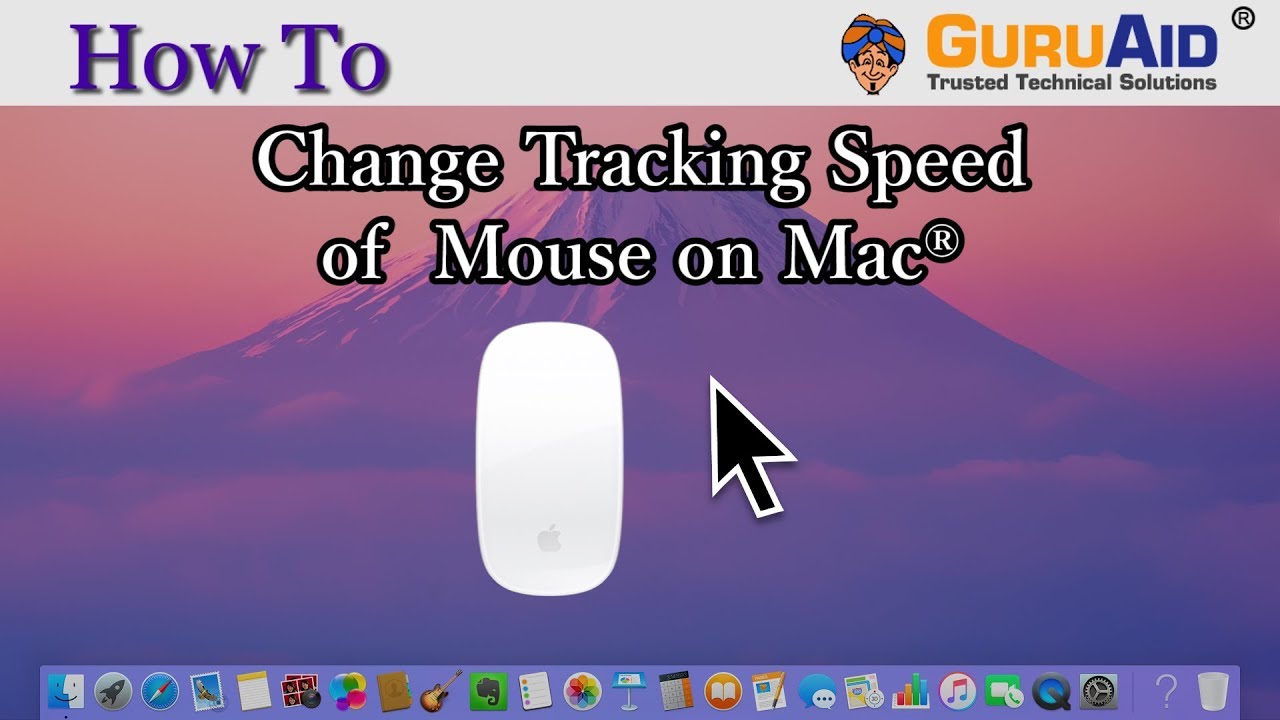

![অধ্যায় ০১ - রসায়নের ধারণা - সৃজনশীল প্রশ্ন ১ [SSC]](https://i.ytimg.com/vi/_U2w0Ylq-Hs/mqdefault.jpg)




![[711 -850] تواتر الأحاديث النبوية على إثبات عذاب القبر - الشيخ محمد بن صالح العثيمين](https://i.ytimg.com/vi/0fy7p1-LweY/mqdefault.jpg)


![অধ্যায় ১১: আলো [Class 8]](https://i.ytimg.com/vi/Uj7VG2Aou84/mqdefault.jpg)

![অধ্যায় ৯: বর্তনী ও চলবিদ্যুৎ [Class 8]](https://i.ytimg.com/vi/phDHwVE0haw/mqdefault.jpg)

![অধ্যায় ২: জীবের বৃদ্ধি ও বংশগতি [Class 8]](https://i.ytimg.com/vi/pS4ZxQk7fLQ/mqdefault.jpg)











































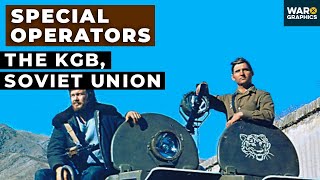
![КОММЕРЧЕСКОЕ СВЕДЕНИЕ DEEP HOUSE ТРЕКА [ПОШАГОВОЕ РУКОВОДСТВО ПО СВЕДЕНИЮ] АРАМ КИРАКОСЯН](https://i.ytimg.com/vi/eMT18t0xtnU/mqdefault.jpg)
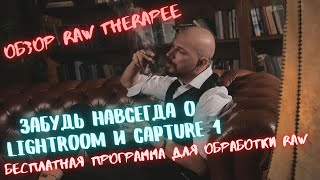






![অধ্যায় ৩: ব্যাপন, অভিস্রবণ ও প্রস্বেদন [Class 8]](https://i.ytimg.com/vi/awUNzGp2meY/mqdefault.jpg)
![অধ্যায় ০১ - রসায়নের ধারণা - রাসায়নিক সাংকেতিক বিপদ চিহ্ন [SSC]](https://i.ytimg.com/vi/dB0yH74AVgs/mqdefault.jpg)

