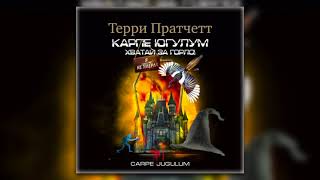How to edit 4k or other HD videos in Vegas Pro when your computer seems to be struggling to preview the video.
-------------------------------------------
Check here for lots of solutions, links, more editing help, and support the channel!
Notice: I’m a Magix and Amazon Affiliate
--------------------------------------------------------------------------
Help me make more videos with Patreon: [ Ссылка ]
--------------------------------------------------------------------------
Thinking of buying VEGAS Pro, Post, or Movie Studio? Here's a Buyer’s Guide: [ Ссылка ]
VEGAS Pro Free Trial: [ Ссылка ]
Buy VEGAS Pro Edit Here: [ Ссылка ]
Sub VEGAS 365 Here: [ Ссылка ]
Buy VEGAS Pro Suite: [ Ссылка ]
Buy VEGAS Post Here: [ Ссылка ]
Sub VEGAS Post 365 Here: [ Ссылка ]
Buy Movie Studio Platinum Here: [ Ссылка ]
Buy Movie Studio Here: [ Ссылка ]
If I have any coupons I’ll list them here: [ Ссылка ]
------------------------------------------------------------------------------------------------------
New to editing? Here's my Udemy course that explores both learning VEGAS
and learning the art of editing.
Udemy Link: [ Ссылка ]
------------------------------------------------------------------
Commonly Requested Tutorials for VEGAS PRO
New to Editing: [ Ссылка ]
How Do I Green Screen? [ Ссылка ]
Motion Track? [ Ссылка ]
Make Source 3D? [ Ссылка ]
-----------------------------------------------------------------------
Commonly Requested Tutorials for Movie Studio Plat:
New to editing? [ Ссылка ]
How Do I Green Screen? [ Ссылка ]
Motion Track? [ Ссылка ]
------------------------------------------------------------------------------
FAQ (Buy links are affiliate links that support the channel)
What Color Card Do You use.
You need something like this: [ Ссылка ]
If you’re poor like me, this is better than nothing: [ Ссылка ]
What's your computer like?
Review [ Ссылка ]
There’s links to the parts in the video above!
What camera do you use?
Review [ Ссылка ]
Buy: [ Ссылка ]
What mics do you use?
Review : [ Ссылка ]
Buy Blue Snowball Ice: [ Ссылка ]
Buy Rode Video Micro: [ Ссылка ]
What Headphones do you use?
My Studio Headphones:
[ Ссылка ]
What Green Screen do you Use?
It’s cheap but it gets the job done if it’s lit correctly...
[ Ссылка ]
What Monitor do you use?
Review: [ Ссылка ]
Buy: [ Ссылка ]
Do you work for Magix and or Vegas?
No I do not. I am, however, affiliated with them, which means
I get the software for free and get a kick back if someone buys through my link.
Why do you like VEGAS so much?
It's the right price; it's really powerful; it's ahead of the game sometimes.
How did you learn Vegas?
I've been doing video production since middle school, and in Highschool I started using Movie Studios to edit with. I went to College for Video Production Tech and weren’t happy with the “industry standard” editors I used there. I’ve used VEGAS ever since.
------------------------------------------------------------------------------
Social Links:
Twitter: [ Ссылка ]
Facebook: [ Ссылка ]
Fix Preview Lag and Edit 4k Video in Vegas Pro 16 (Proxies)
Теги
how to edit 4k video in sony vegaspreview window vegas propreview window settings in vegas provegas pro 16 preview lagsony vegas preview window lagvegas preview choppyvegas previewhow to create video proxiesvegas pro 16 proxyproxy video tutorialvegas pro 16 best preview window settingsediting 4k in vegas provegas pro 16 previewhow to fix preview lag in sony vegas 16how to fix preview lag in vegas 16magixsoney vegas provegas pro 16