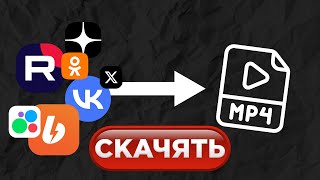Multitrack audio is great for fixing things "in post" and is probably one of the most important tools that you can utilise. If you're editing down long footage before sending it to someone else or keeping it for later to save space, you may want to know how to export from Premiere Pro using multiple audio tracks. How do you do it? How do you import them back and use them properly? Well, this crash course video covers everything you need to know.
Other videos mentioned:
Voukoder: [ Ссылка ]
Daniel2: [ Ссылка ]
Timestamps:
00:00 - Explanation
01:07 - Why export multiple audio tracks?
02:47 - Setting up your sequence
04:53 - Editing multitrack audio sequences
06:29 - Exporting multitrack audio sequence
09:54 - Importing and editing again
10:35 - Plugins cause mono audio tracks? Solution.
12:11 - Exporting to other formats
-----------------------------
💸 Found this useful? Help me make more! Support me by becoming a member: [ Ссылка ]
-----------------------------
💸 Direct donations via Ko-Fi: [ Ссылка ]
💬 Discuss video & Suggest (Discord): [ Ссылка ]
👉 Game guides & Simple tips: [ Ссылка ]
🌐 Website: [ Ссылка ]
📧 Need voice overs done? Business query? Contact my business email: TroubleChute (at) tcno.co
Everything in this video is my personal opinion and experience, and should not be considered professional advice. Always do your own research and make sure what you're doing is safe.
How to: Edit & Export Multitrack Audio from Premiere Pro
Теги
adobe premiere propremiere proadobe premiere pro ccaudiopremiere pro tutorialpremieremultitrackpremiere pro ccadobe premierepremiere obs multitrack audiopremiere pro tipsadobe premiere pro cc 2014multicam editing premiere propremiere pro audio track mixermulti-track audioaudio in premiere promultitrack audio editingpremiere pro tips and tricksusing audio in premiere proexport multitrack audiopremiere pro export multitrack audio









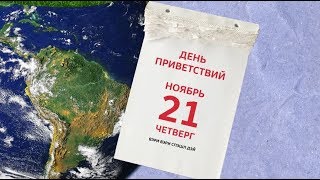



























































![FORCED & VOLUNTARY Migrations, Explained [AP Human Geography Review—Unit 2 Topic 11]](https://s2.save4k.su/pic/z_FDyI6M-T4/mqdefault.jpg)