How to connect a USB Audio Interface to an iPhone (Steinberg UR12)
== Product Links ==
Check out [ Ссылка ] for links to buy the Steinberg UR12 and other audio interfaces.
Links to purchase the Steinberg UR12:
US - [ Ссылка ]
UK - [ Ссылка ]
CA - [ Ссылка ]
AU - [ Ссылка ]
DE - [ Ссылка ]
IT - [ Ссылка ]
ES - [ Ссылка ]
Note: These are affiliate links which means a small commission may be paid to me if you make a purchase.
== Video information ==
In this video, I show you my recommended audio interface for recording in iOS (iPhone or iPad), the Steinberg UR12.
The Steinberg UR12 has some great features for a great price, including multiple power sources, making it the ideal audio interface for your iPhone or iPad.
Covered in this video:
- Overview of the main features of the Steinberg UR12
- Using the dual power switch for use with iPhone/iPad
- Connecting to an iPhone/iPad using a lightning to USB adapter
== Pete Recommends ==
Full list of the audio and video gear I use is at:
[ Ссылка ]
Note - Links provided in this video description may be affiliate links, meaning that if you choose to purchase products using these links, a small commission may be paid to me for referring you.
Releasing Music - DistroKid - [ Ссылка ] (7% off first year)
Video Editing (Desktop) - Adobe Premiere Pro
Video Editing (Mobile) - LumaFusion
Design & Images - Canva - [ Ссылка ]
== Web & Social ==
Web - [ Ссылка ]
Facebook - [ Ссылка ]
Twitter - [ Ссылка ]
Soundcloud - [ Ссылка ]
Email - pete@studiolivetoday.com
How to connect a USB Audio Interface to an iPhone (Steinberg UR12)
Теги
UR12Steinberg UR12how to connect an audio interface to garagebandhow to connect an audio interface to an ipadaudio interface iphoneaudio interface ipadaudio interface ipad garagebandaudio interface iphone xhow to connect audio interface to ipadaudio interface iosusb audio interface ipadusb audio interface iphoneHow to connect a USB Audio Interface to an iPhonesteinberg audio interface ur12how to connect steinberg ur22 to ipadipadiphoneioshow to







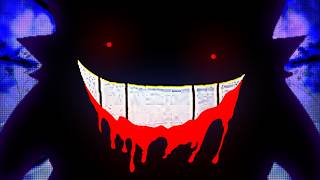

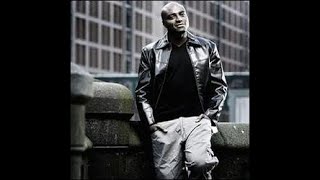
![Cinematic Robbery||Theme bgm||[Nocopyright sound]Robbery Bgm||](https://s2.save4k.su/pic/wUlJLerrkyA/mqdefault.jpg)

























































![Arabesque - Dance Dance Dance [Fan-Made]](https://s2.save4k.su/pic/MLEdmzzVPEk/mqdefault.jpg)




