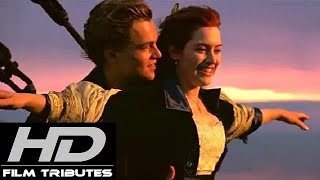Linux kernel 5.9 has arrived with plenty of performance boosting to intrigue data center admins. Jack Wallen highlights the improvements and shows how to install the mainline kernel.
For the full step-by-step article, head to [ Ссылка ]
List of Commands:
cd /tmp
wget -c [ Ссылка ]
wget -c [ Ссылка ]
wget -c [ Ссылка ]
wget -c [ Ссылка ]
sudo dpkg -i *.deb
uname -r
cat /etc/redhat-release
uname -srv
sudo rpm --import [ Ссылка ]
sudo dnf install [ Ссылка ]
sudo dnf --enablerepo=elrepo-kernel install kernel-ml
uname -r
Video Editor: [ Ссылка ]
Watch more How To videos: [ Ссылка ]
Watch more TechRepublic videos: [ Ссылка ]
Follow TechRepublic on Twitter: [ Ссылка ]
Follow TechRepublic on Facebook: [ Ссылка ]
Follow TechRepublic on Instagram: [ Ссылка ]
Follow TechRepublic on LinkedIn: [ Ссылка ]...
Watch Tech Stories, a series of mini documentaries from TechRepublic: [ Ссылка ]...



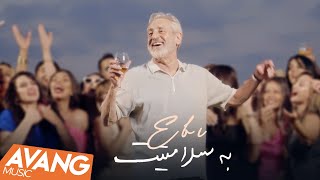









![Вінницький фонтан "Рошен", лазерне шоу "Маленький принц" [4K]](https://s2.save4k.org/pic/Z3TzilIHyA4/mqdefault.jpg)