► DONATE
Thank you very much for your support! - [ Ссылка ]
▬▬▬▬▬▬▬▬▬▬▬▬▬▬▬▬▬▬▬▬▬▬▬▬▬▬▬▬▬▬▬▬▬▬▬
►Check out Vidiq and get help with growing your YouTube channel [ Ссылка ]
►Or Tube Buddy TO growing your YouTube channel - [ Ссылка ]...
▬▬▬▬▬▬▬▬▬▬▬▬▬▬▬▬▬▬▬▬▬▬▬▬▬▬▬▬▬▬▬▬▬▬▬
► SAMSUNG Odyssey G50A [ Ссылка ]
I am affiliated with the websites mentioned in the description. By clicking on the provided links and making a purchase, I receive a small commission.
How to Copy a Link to Your Facebook Page
Welcome! In this video, I'm going to show you how to copy a link to one of your Facebook pages. If you're trying to share a link to your Facebook page, this tutorial will guide you through the steps using the Facebook app on your iPhone or Android phone.
## Steps to Copy a Link to Your Facebook Page
### Step 1: Open the Facebook App
1. **Launch Facebook**: Open the Facebook app on your iPhone or Android phone.
2. **Access the Menu**: Tap the menu button three horizontal lines, located either at the bottom right (iPhone) or top right (Android) of the screen.
### Step 2: Navigate to Your Pages
1. **Find Pages**: Scroll down under the "All Shortcuts" section and find the "Pages" option, which has a flag icon. Tap on it.
2. **Select Your Page**: This will display all the pages you own or are a member of. Select the page you want to copy the link for.
### Step 3: Copy the Page Link
1. **Open More Options**: In the top menu next to page name, tap on "More".
2. **Copy Page Link**: Scroll all the way to the bottom of the "More" menu and tap on "Copy Page Link".
The link to your page is now copied to your clipboard.
### Step 4: Verify the Link
1. **Open a Browser**: Open any web browser on your phone.
2. **Paste the Link**: Paste the copied link into the address bar and navigate to it.
3. **Check the Page**: You should see that it opens up your Facebook page, verifying that the link works.
That's how you copy a link to a Facebook page. If you have any questions about this, leave a comment below, and I'll get back to you as soon as I can. For more Facebook tips and tutorials, check the links in the description. If this video helped you, give it a thumbs up, and please consider subscribing to my channel. Thank you so much for watching!
1. Open the Facebook app and go to the menu.
2. Navigate to your pages under the "Pages" section.
3. Select the page you want to share.
4. Use the "More" option to find and select "Copy Page Link".
5. Paste and verify the link in a browser.
By following these steps, you can easily share a link to your Facebook page with others.
How To Copy Facebook Page Link (2024)
Теги
how to copy facebook page linkhow to get facebook page linkhow to copy facebook linkhow to copy link of facebook pagehow to copy facebook page link on mobilehow to share facebook page linkhow to copy my facebook page linkhow to find facebook page linkfacebook page link copyhow to copy facebook page link on androidcopy facebook page linkfacebookhow to copy link from facebook pagehow to copy fb page linkhow to copy facebook profile link on laptop





























































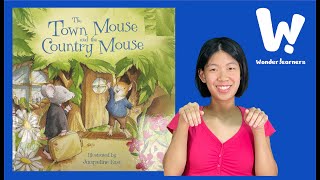








![Славянские божества: от Мары до русалок / [История по Чёрному]](https://s2.save4k.su/pic/srN1Qsbt0aQ/mqdefault.jpg)

