✨ Whether you're an architect, BIM expert, or simply interested in landscape architecture, this live series is packed with insights and practical tips for every Revit user. 🎥
In this first-ever live session, we explore Revit topographies and how to create and manipulate them using the powerful Topography Tools by Environment for Revit in both 2023 and 2024 versions. Watch these step-by-step workflows, to understand the shift in thinking when designing landscape architecture in Revit 🏞️💻
In these sessions, we’ll break down complex concepts, demonstrate practical techniques, and provide valuable insights on site design, BIM, and landscape architecture 🏗️
💡 Don't miss out on this incredible opportunity to ask questions, share experiences, and learn from a vibrant community of like-minded professionals.
00:00 Introduction and audience interaction
03:06 Overview of Revit Toposurface and Toposolid
07:22 Creating a basic Toposolid in Revit 2024
22:26 Creating a basic Toposurface in Revit 2023
32:43 Revit 2024 workflow modifications
38:34 Creating openings and sculpting the landscape
41:18 Modifying the topography
44:38 Q&A session and concluding remarks
Learn more about Environment for Revit®'s features in our user guide: [ Ссылка ]
Get started today by downloading Environment - the Landscape Architecture Plugin for Revit - for free! 🚀🎉
[ Ссылка ]
Stay up-to-date with the latest updates and cool feature guides by subscribing to our channel or following us on:
LinkedIn - [ Ссылка ]
Facebook - [ Ссылка ]
Instagram - [ Ссылка ]
#AutodeskRevit #EnvironmentForRevit #LandscapeArchitecture #SiteDesign #RevitTips #BIMtools #RevitLearning #RevitTutorials #BIMModeling #RevitWebinar




































































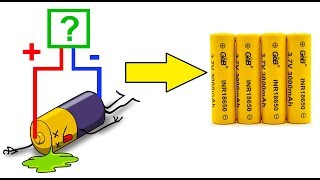
![Почему площадь сферы в четыре раза больше её тени? [3Blue1Brown]](https://s2.save4k.su/pic/JsrRqLK8zKg/mqdefault.jpg)





