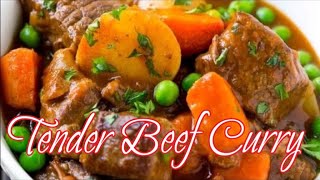💥 Get our Excel, VBA & SQL Master Course on Udemy: [ Ссылка ]
Welcome to the Excel, VBA & SQL (3-in-1) Crash Course! Online Excel course for beginners. Scroll down for video timestamps and other goodies. 👇
RESOURCES:
🔗 Link to Office 365: [ Ссылка ]
📥 Download resource files: [ Ссылка ]
🔗 Data type summary: [ Ссылка ]
🔗 Relational database: [ Ссылка ]
🔗 Intro to SQL: [ Ссылка ]
📥 Download ODBC driver: [ Ссылка ]
📥 Download XAMPP: [ Ссылка ]
🔗 My LinkedIn profile: [ Ссылка ]
This course is suitable for absolute beginners. Even if you have never used Excel before and you don’t know what VBA and SQL are, I encourage you to watch this video. You can learn a lot from it, and it will give you very valuable skills for the job market!
The video includes a separate section for Excel, VBA and, of course, SQL.
💥 Excel 💥
Excel, or Microsoft Excel, is a software for storing, organizing and analyzing data. We can also use excel to manipulate or act upon our data. For example, we can perform various calculations and save the results. Throughout the course we'll go over the functionalities step by step, we’ll gain the knowledge, and, when you reach the end of this crash course, you’ll be confident working with Excel.
💥 VBA 💥
VBA is a programming language that can be used for automating Excel tasks. We can implement very complex processes in Excel. After a while, it becomes tedious to do the same things over and over again, however, with VBA, we’re able to write code that does the job for us! Because VBA is a programming language, in this crash course, you’ll learn the very basics of programming as well. No need to worry if you’ve never written a single line of code! By the end of the course, you’ll realize that anyone can learn programming.
💥 SQL 💥
SQL, like VBA, is a programming language, but it has a very specific purpose: to interact with a database. Databases are used for storing data. Many times, an insane amount of data! But of course, we need a way to retrieve data from a database, or to add new data to it, or to update the existing data. For these purposes we can use SQL. During this course, we’re going to create our own database and use SQL to interact with it and you will also learn how to execute SQL queries from your Excel worksheet!
💥 WHY LEARN ALL THIS? 💥
The most important question is: why learn these things? Simply put, we learn about Excel, VBA and SQL to become experts in working with data. There is always a place on the job market for professionals who know their way around data. I believe that the world needs a lot more professionals who know how to work with data.
The aim of this crash course is to help you take the first steps in becoming a data expert, in other words, someone who can work with data professionally and has valuable skills that are in demand on the job market.
Part 1: EXCEL
Introduction ☛ 00:00
Choosing your office plan ☛ 00:04:42
Installing Office ☛ 00:08:00
Quick overview of the top area and the ribbon ☛ 00:11:01
Overview of the worksheet ☛ 00:19:30
Saving your work ☛ 00:27:27
Basic data organization ☛ 00:34:25
Addition ☛ 00:55:55
SUM ☛ 01:03:20
Arithmetic operations ☛ 01:17:05
Dynamic cell references ☛ 01:21:37
Basic formatting ☛ 01:33:02
Errors ☛ 01:40:03
AVERAGE ☛ 01:47:58
MIN and MAX ☛ 01:54:28
COUNT ☛ 01:58:10
Data types and formatting ☛ 02:04:54
Filters and sorting ☛ 02:28:21
Named ranges ☛ 02:53:00
VLOOKUP ☛ 02:58:40
Inserted tables ☛ 03:22:15
IFERROR ☛ 03:33:26
IF ☛ 03:41:11
COUNTIF ☛ 03:52:44
SUMIF ☛ 03:56:15
Conditional formatting ☛ 04:00:00
Absolute cell references ☛ 04:05:00
Pie chart ☛ 04:15:45
Pivot table ☛ 04:41:40
Excel summary ☛ 05:07:55
Part 2: VBA
Intro to VBA ☛ 05:11:22
First lines of VBA code ☛ 05:21:50
Saving a macro enabled workbook ☛ 05:28:50
Integers ☛ 05:34:30
Strings ☛ 05:55:20
Longs ☛ 06:01:51
Doubles ☛ 06:06:19
Intro to arrays ☛ 06:08:51
Array indexes ☛ 06:14:45
Dynamic arrays ☛ 06:21:05
FOR loop ☛ 06:30:39
Infinite loop ☛ 06:43:18
Single cell ranges ☛ 06:50:40
Multi cell ranges ☛ 07:04:27
Two dimensional arrays ☛ 07:11:40
Nested loops ☛ 07:22:32
Conditional logic ☛ 07:50:57
Exit loop ☛ 08:03:00
Worksheet object ☛ 08:16:09
Intro to functions ☛ 08:33:50
GetLastRow ☛ 08:41:05
Automation with VBA ☛ 08:52:30
Automation with Macro ☛ 09:22:49
VBA summary ☛ 09:42:13
Part 3: SQL
Intro to SQL ☛ 09:44:41
Installing XAMPP ☛ 09:48:30
Creating a database ☛ 09:57:08
Installing ODBC driver ☛ 10:10:17
GetDataFromDB ☛ 10:23:04
INSERT ☛ 10:35:00
WHERE ☛ 10:41:50
UPDATE ☛ 10:47:31
DELETE ☛ 10:53:21
Selecting specific fields ☛ 10:55:22
AS ☛ 10:57:22
SUM ☛ 10:59:04
AVG ☛ 11:03:25
COUNT ☛ 11:05:54
LIMIT ☛ 11:08:51
Automation with VBA and SQL ☛ 11:12:00
SQL summary ☛ 11:15:57
#Excel #VBA #SQL #tmsonic #Beginner_to_Expert #Crash_Course