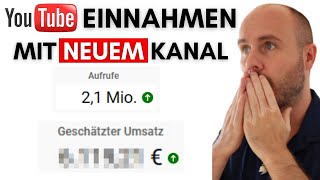Here's an easy way to set the Active Widget Switcher from a "Sub-Menu" button-!!
If you enjoyed this video, please consider becoming a Member :)
[ Ссылка ]
Or joining the Patreon Squad directly:
[ Ссылка ]
It makes a huge difference, and really helps ensure I'm able to make the best videos I possibly can Free for everyone here on YouTube -
If you'd like to join the Community Discord, we'd love to have you here at:
[ Ссылка ]
---
#unrealengine #unrealengine5 #gamedev
---
If you like my Demo Character, you can find her on my ArtStation Store here!
[ Ссылка ]
If You're specifically an Unreal-5 Developer, then you can find my Unreal Marketplace Here:
[ Ссылка ]
If you're interested in Learning Unreal-5 FAST - You can follow everything I've learned so far in my "UE5 Speed Tutorial Playlist" here:
[ Ссылка ]
---
Unreal5 Blueprints: Sub-Menu-Button (Widget-Switcher!)
Теги
royal3d3d animationanimationmodeltutorialunrealunreal 5unreal5videouiunreal uiunreal5 uiui menumenuunreal menuui widgetwidgetui blueprintmenu blueprintbuttonbuttonsmenu designunreal tutorialui tutorialmenu tutorialgameswitchindexwidget indexswitch menuswitch uiswitch widgetchangemultiple uimultiple menumultiple menusmenu buttonue5 menusubsub menusub menu buttonsub menu widgetsub menu widget indexmenus