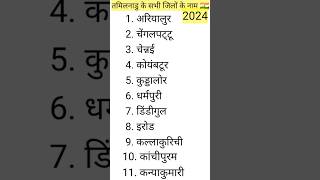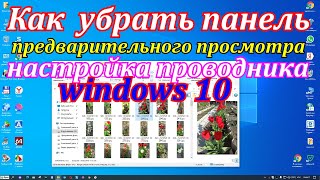In this tutorial, I’ll show you how I use Ableton Move to draft a track in just 10 minutes, sharing my personal workflow for creating melodic/progressive house music. Whether you’re new to Move or want to speed up your production process, this video walks you through everything step by step. You’ll learn how to quickly sketch ideas, build your track foundation, and start creating music right away. If you’re into electronic music production and want to master Ableton Move fast, this is the perfect place to start. Like, comment, and subscribe for more music production tips, tutorials, and creative workflows with Ableton Live and Move.
➢ Listen to my music: [ Ссылка ]
➢ My Ableton Live & Push Online courses (Get -10% off with the code: STARTCREATING10): [ Ссылка ]
MORE LNA:
➢ My Spotify: [ Ссылка ]
➢ My Music YouTube Channel (Live Performances & SJ Sets): [ Ссылка ]
➢ My Important Links (Music, Socials, Merch, Patreon): [ Ссылка ]
CONTINUE LEARNING:
➢ Ableton & Push tutorials: [ Ссылка ]
➢ All About Ableton Live - Playlist: [ Ссылка ]
Chapters:
00:00 Intro
00:38 Opening Empty Set & Settings
02:24 Creating A Drum Beat (feat. how to record & create loops)
05:36 Synth lead (feat. quantize & audio FX)
07:53 Creating a House bass line (feat. Automation)
09:19 Sampling Audio
12:07 Move Manager: Moving Your Set From Move Into Ableton Live
12:48 My final song made from the 10min Move draft
I Can’t Believe I Made This in 10 Minutes! | Learn Ableton Move
Теги
AbletonMoveLearnAbletonMoveAbletonMoveTutorialMoveWorkflowAbletonMoveManagerTrackDraftingWithMoveAbletonMoveTipsAbletonMoveForBeginnersAbletonMoveProductionMakingMusicWithMoveAbletonMoveManagerTipsAbletonMoveSynthsHowToUseAbletonMoveAbletonMoveBasicsAbletonMoveStepByStepAbletonMoveQuickStartLearnAbletonMoveFastProduceMusicWithMoveMoveBeatMakingTipsAbletonMoveToAbletonLiveCreatingABeatWithMoveExportingTracksFromMoveSamplingWithMoveLNADoesAudioStuffLearnMoveIn10MinFastTut

![Понятная теория музыки (ПТМ-24) - Полный цикл лекций [ВСЕ ЧАСТИ В ОДНОМ ВИДЕО]](https://i.ytimg.com/vi/NqW_iXxYkts/mqdefault.jpg)


![Shape of My Heart [Full Version].Sting](https://i.ytimg.com/vi/ixmfA_rBCSg/mqdefault.jpg)