This video describes how to use MedlinePlus to find consumer-appropriate content in PubMed. For more educational materials on PubMed, see PubMed Online Training at [ Ссылка ]
Transcript:
(music)
PubMed is a free online resource available to everyone, but if you’re not a health professional you may want to search a more consumer-friendly site for health information.
Anyone can start their search for health information at MedlinePlus.gov.
MedlinePlus is the National Institutes of Health's website for patients, their families and friends.
Produced by the National Library of Medicine, the world’s largest medical library, it brings you information about diseases, conditions, and wellness issues in language you can understand.
MedlinePlus offers reliable, up-to-date health information, anytime, anywhere, and it’s free.
MedlinePlus offers information on health conditions, medical tests, medications, dietary supplements, and healthy recipes.
It is source from more than 500 selected organizations.
MedlinePlus offers almost 22,000 links to authoritative health information in English and more than 13,000 links to information in Spanish.
If you’re interested in the latest research, and wish to explore deeper than consumer level content, MedlinePlus provides special links to PubMed with this purpose in mind.
I’ll show you how to locate those.
The easiest way to find answers to your questions in MedlinePlus is to use
the search box available at the top of every page.
For this example, let’s say that someone has come into the library asking for information about opioid addiction.
Let’s start by typing opioid into the search box and then click Go. No quotation marks are necessary.
A MedlinePlus results page shows a list of topic summary and article results, as well as filtering options to refine your search.
One of the first things you’ll notice is the box labeled “On this Page” that includes links to all the different sections of the page.
This is an easy way to navigate.
On a mobile device, these sections will appear below the Summary.
After you review the information included on this health topic page, you may decide you want to read more about the latest research on overdose prevention.
You can either click on the words Journal Articles in the Research section of the On this page box, or scroll down towards the bottom of the page and you’ll see a section called Journal Articles.
Links to three journal article titles will display in this section.
There’s also a link to see more articles.
If you click on one of the first three links, you’ll be taken to that specific article in PubMed.
Or you can click on the See More Articles link to view a list of PubMed search results about this topic.
Now you’re at PubMed.gov.
Notice that there are search terms in the search box at the top of the page.
These terms were chosen by subject specialists at the National Library of Medicine and generated when we clicked on the See More Articles link in MedlinePlus.
Linking to PubMed from MedlinePlus will provide a more efficient search,
than searching PubMed directly to locate articles.
The results on the MedlinePlus page will change when new articles are added to the PubMed database that match the search criteria.
The search will retrieve articles added to PubMed in the past several years
that include links to the free full text version.
Now we’re viewing the full record.
If you’d like to read the entire article, check the availability of full text by looking under “Full Text Links”.
Remember, not all articles in PubMed are linked to free full-text.
Those that are not free may be available from your library.
This article include links to full text versions, including the free full text from PubMed Central® or PMC.
If you find an article that addresses your question, look for the Similar Articles link under “Page Navigation” or below the abstract on a smaller screen.
This is another way to find articles that may help address your question.












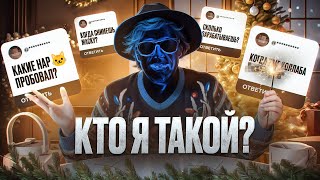

















































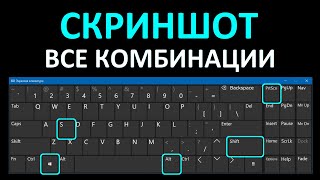


![[77] Стрим - Подбор параметров в Cura и Prusaslicer](https://s2.save4k.su/pic/Tu-ropzwhco/mqdefault.jpg)








