#Bitwarden #PasswardVault #Debian
Full steps can be found at [ Ссылка ]
What is Bitwarden?
Bitwarden is a free and open-source password management service that stores sensitive information such as website credentials in an encrypted vault. The Bitwarden platform offers a variety of client applications including a web interface, desktop applications, browser extensions, mobile apps, and a CLI. Bitwarden offers a cloud-hosted service as well as the ability to deploy the solution on-premises. - [ Ссылка ]
Install Bitwarden/Vaultwarden
01. Log into the Linux device
02. Run the following commands in a terminal window
# update software repositories
sudo apt update
# install available software updates
sudo apt upgrade -y
# install prerequisites
sudo apt install git curl build-essential pkg-config libssl-dev openssl libssl1.1 libmariadb-dev-compat libmariadb-dev -y
# add nodejs software repository
curl -sL [ Ссылка ] | sudo bash -
# install nodejs
sudo apt install nodejs -y
# install rust, enter 1 at the prompt
curl [ Ссылка ] -sSf | sudo sh
# configure the shell
source $HOME/.cargo/env
# clone vaultwarden from git
git clone [ Ссылка ] ./vaultwarden
# cd into the new directory
cd vaultwarden/
# checkout latest version
git checkout "$(git tag --sort=v:refname | tail -n1)"
# build vaultwarden with mysql support
cargo build --features mysql,sqlite --release
# cd back one directory
cd ..
# clone web from git
git clone [ Ссылка ] ./web
# cd into the new web
cd web/
# checkout the latest version
git checkout "$(git tag --sort=v:refname | tail -n1)"
# update submodule
git submodule update --init --recursive
# download web patch
wget [ Ссылка ]$(git tag --sort=v:refname | tail -n1).patch
# apply patch
git apply $(git tag --sort=v:refname | tail -n1).patch --verbose
# clean npm cache
npm cache clean --force
# initialize npm
npm run sub:init
# install npm dependencies
npm install
# fix npm vulnerabilities
npm audit fix
# build web vault
npm run dist:bit:selfhost
# copy the build directory into vaultwarden/web-vault
cp -a build ../vaultwarden/target/release/web-vault
# cd into vaultwarden
cd ../vaultwarden/target/release/
# create a data directory
mkdir data
# run vaultwarden
./vaultwarden
03. Open a web browser and navigate to [ Ссылка ]
04. Click the Create Account button
05. Complete the form by entering an Email Address, Name, Master Password and Password Hint (optional) ≫ Click Submit
06. Login with the account created in the last step
07. Welcome to your self-hosted Bitwarden password vault
Run Bitwarden/Vaultwarden as a Service (Optional, but recommended)
01. Press CTRL + C to kill the running Vaultwarden process
02. Continue with the following steps to run Vaultwarden as a service
# cd to vaultwarden/target/release
cd ~/vaultwarden/target/release
# copy the .env template
sudo cp ../../.env.template /etc/vaultwarden.env
# copy vaultwarden executable
sudo cp vaultwarden /usr/bin/vaultwarden
# make vaultwarden executable
sudo chmod +x /usr/bin/vaultwarden
# create vaultwarden user
sudo useradd -m -d /var/lib/vaultwarden vaultwarden
# copy existing data directory
sudo cp -R data /var/lib/vaultwarden/
# copy web-vault directory
sudo cp -R web-vault /var/lib/vaultwarden/
# set ownership permissions
sudo chown -R vaultwarden:vaultwarden /var/lib/vaultwarden
# create service file
sudo nano /etc/systemd/system/vaultwarden.service
03. Paste the following configuration into vaultwarden.service
[Unit]
Description=Vaultwarden Server
# Only sqlite
After=network.target
[Service]
User=vaultwarden
Group=vaultwarden
EnvironmentFile=/etc/vaultwarden.env
ExecStart=/usr/bin/vaultwarden
PrivateTmp=true
PrivateDevices=true
ProtectHome=true
ProtectSystem=strict
....Full steps can be found on GitHub [link at the top]
### Connect with me and others ###
★ Discord: [ Ссылка ]
★ Reddit: [ Ссылка ]
★ Twitter: [ Ссылка ]



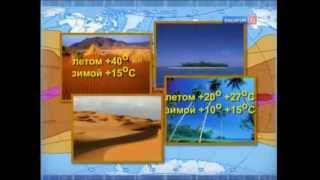





















































![[60 Minute] Best Baby Shark Songs Compilation for Kids | Pinkfong Official](https://i.ytimg.com/vi/yDImFv1Z5wE/mqdefault.jpg)

















