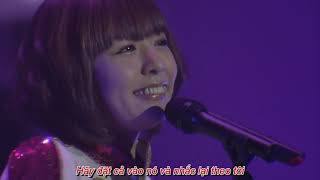A lot of people seem to have issues with their Elegoo Neptune 4 series 3D printer causing prints to be knocked off the build plate or the nozzle dragging across their 3D print. Here’s a
A few tips on how to fix that. I’ve also included how to fix this issues on your Anycubic Kobra 2 series 3D printer.
Steps to Disable Combing Mode and Enable Z Hop in Cura Slicing Software
1. Go to your Travel Settings Section
2. Find and Disable Combing Mode
3. Find and Enable Z Hop When Retracting
4. Change the Z Hop When Retracting settings from 0 to .4 or .6 and save settings.
Steps to Enable Z Hop(Travel Height) in Prusa Slicing Software
1. Go to your Printer Settings
2. In Printer Settings select the Extruder 1 Category on the left side of the screen
3. Find the section called Travel Lift
3. Change the Lift Height settings from 0 to .4 or .6 and save settings.
Steps to Enable Z Hop in Orca Slicing Software
1. Go to your Printer Settings
2. In Printer Settings select the Extruder Category
3. Find the section called Retraction
3. Change the Z Hop When Retracting settings from 0 to .4 or .6 and save settings.