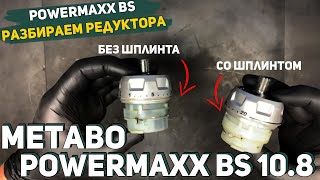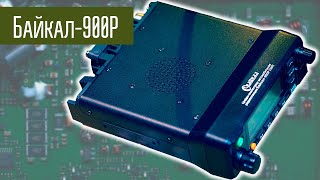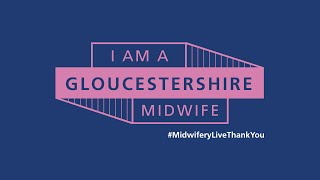How To Place Desktop Icons Anywhere On Windows 11
An icon is a small picture or object that represents a file, program, web page, or command. Based on the default icon, users will know more information about files, is that photo, video, Word document, or something else. When we decide to install some application, the application will create an icon on the Desktop. End users will be able o rearrange and move icons on the Desktop, by their own wishes.
Issues addressed in this tutorial:
how to place desktop icons anywhere windows 11
desktop icons place anywhere
By default, Windows 11 will auto arrange your icons to the left and align them to fixed grid. Newly created or added desktop icon will be automatically placed to the left most available grid on the desktop. If auto arrange feature is turned on, you can’t manually move or arrange desktop icons freely on Windows 11 desktop.
This tutorial will apply for computers, laptops, desktops, and tablets running the Windows 11 operating system (Home, Professional, Enterprise, Education) from all supported hardware manufactures, like Dell, HP, Acer, Asus, Toshiba, Lenovo, Samsung, and Huawei.