If you like what you see..... buy me a coffee!
[ Ссылка ]
Visit my Teespring store front as well.....
[ Ссылка ]
This video is a product review! The great folks over at Wyze sent me an Indoor Cam V2.
Here are a few links to get you started....
[ Ссылка ]
[ Ссылка ]
[ Ссылка ]
[ Ссылка ]
(0:00) Intro
(1:50) Let's start by unboxing the device....
(3:27) Follow along with the video to get the camera setup in the Wyze app on the phone.
(6:11) Now let's try and get the camera setup in Home Assistant.
Here is the link again with the setup instructions....
[ Ссылка ]
Once you have the camera setup with the beta firmware, follow along with the video to enable RTSP.
Now lets add the RTSP stream into Home Assistant.
sudo vi cameras.yaml
- platform: ffmpeg
name: Office_Wyze
input: rtsp://hass:password@10.10.10.201/live
Once thats entered, save it and jump over to web interface and check config. Then you can restart for the changes to take.
(10:15) Follow along with the video to see it in action!!
If you haven't already, it's definitely worth checking out www.wyze.com. Tons of cool products.
If you like the video, please subscribe to my channel. If you have any questions or comments, hit me up in the comments below. As always, if there are any videos out there you would like to see that I don't already have out there, let me know in the comments as well and I will see what I can do.
PRODUCT REVIEW: Wyze Cam V2!!
Теги
wyzeindoor cam v21080p2-way audionight visionhome automationsmart homehasshome assistantsmart home systemsecurity cameras for homewifi camera reviewsmart home techsmart home security systemsmart home devicessmart home gadgetssmart home automationwyze camsmart home applianceswyze cam v2wyze camerawyzecam v2 reviewwyzecam reviewwyzecam v2wyze cam v2 reviewwyze cam reviewwyze camera setupwyze security camera reviews







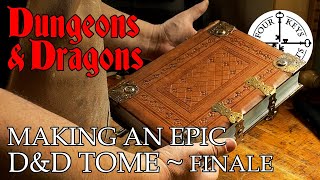


















































![[USA] Breastfeeding Tutorial 2024 4K | Breastfeeding Beautiful Girls | Breastfeeding Education [4K]](https://s2.save4k.su/pic/E_gveB7FbC0/mqdefault.jpg)













