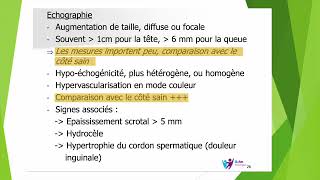This is a tutorial on how to create custom buttons and links “Add to Cart”.
We are going to use a free pricing table plugin named Pricing Tables by Supsystic [ Ссылка ]
Pro version [ Ссылка ]
Also we are going to create 2 buttons with the elementor page builder and set it up so whenever a visitor clicks 1 of those button, the product that we have assigned to the button will be added to the cart page.
After that we are going to set the buttons, so the visitor will be redirected to the cart or the checkout page immediately after the button is pressed.
It is a very easy tutorials and very handy for those who want to sell services or have the visitor choose between products, styling differently from a typical product page, but having all the benefits of the woocommerce plugin.
As always sorry for my English. Hopefully I will get better