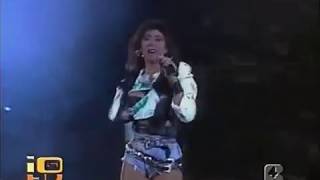Got your data, here’s how to upload and visualize it in Watson Studio.
There are a bunch of ways to visualise your data without writing code but with the click of a button you have have a Jupyter Notebook or R Studio running at once! In this walkthrough you’ll learn how to upload your data, create a data profile and visualize it using python and the seaborn library.
Want to follow along with the blog post? Check it out here: [ Ссылка ]
Want more awesome data and analytics stuff?? Follow me on…
Blog: www.nicholasrenotte.com
Twitter: [ Ссылка ]
Facebook: [ Ссылка ]