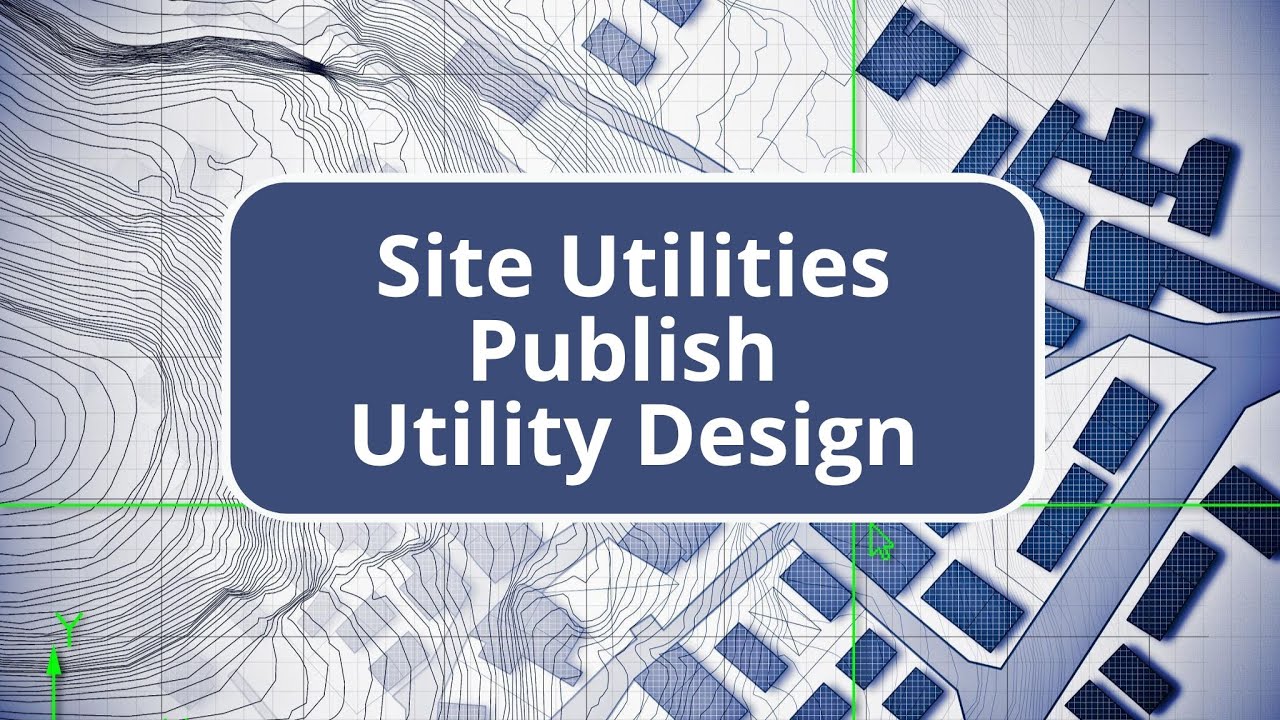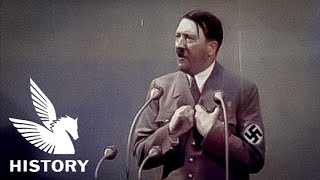In the previous chapter, the finished ground surface and line work design were exported. The current example demonstrates exporting a separate utilities design using WorksManager to a VCO, compatible with both Site Works and Earthworks. This allows for 3D line use in trench digging or stakeout point use with an SPS system. The process involves going to construction data, creating a new WorksManager design named 'storm drainage', and selecting the model's 3D line work and stakeout points. After selecting the desired objects and line work, the design is published to WorksManager. Field personnel can then sync to the project via connected community settings and download the points and line work. The storm drainage design is confirmed to be uploaded in WorksManager. In Site Works, the design is synchronized and downloaded to the controller, a new work order for storm stakeout is created, and the storm drainage design is loaded for staking out lines and points. Post-stakeout, the work order can be synchronized back into Business Center.