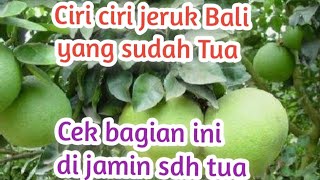In this video I will show you how to change your email address on Spotify app.
------
👉 Get more Spotify followers here: [ Ссылка ]
👉 Get more Spotify plays here: [ Ссылка ]
👉 Get more Spotify saves here: [ Ссылка ]
------
Want to change your profile e-mail address but you are unable to do it on your Spotify app? If you click on “Email”, nothing happens?
However, you will be able to change it by contacting Spotify support team.
Just follow these steps and you will be able to do it:
1. Open up Spotify app on your mobile phone and make sure to login to your Spotify profile.
2. Click on “Settings” icon at the upper right corner of your screen.
3. Scroll down to the bottom of this page and click on “Support”.
4. Make sure that you are logged in to your Spotify profile. Now open up “Account & Payment”.
5. Select “Account help” from the submenu.
6. Here click on “Contact us” at the bottom.
7. Find the “Chat and email” section and click on “Go to the contact form”.
8. Select “Account”.
9. Click on “I want to change my account details”.
10. Scroll down and select “I still need help”.
11. Now enter your name and in the next field explain that you can’t change your e-mail address on Spotify app. After that, click on “Start chat”.
12. Ask support representative to change your e-mail address and he will do that for you.
That’s how you do it!
I hope this guide was helpful and you were able to change your email address on Spotify app. Don’t forget to like this video and visit us at [ Ссылка ]
How To Change Your Email Address On Spotify App
Теги
how to change your email address on spotify appchange email address on spotifychange spotify email adresschange spotify app email adresschange email address on spotify appchange email on spotify appchange spotify emailhow to change spotify email addresshow to change spotify emailspotifychange email on spotifychange spotify email linked to facebook