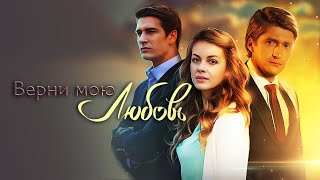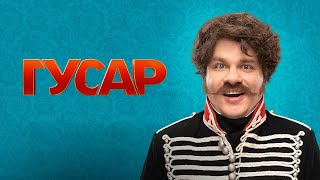Hi, in this video, I show you how to connect PS5 HD Camera or PS4 Camera to a windows PC or laptop as a webcam, + settings for high quality on OBS, and a comparison with Logitech C920 in low light situations.
Download the drivers from here: [ Ссылка ]
Best PS5 settings after the new update: [ Ссылка ]
Buy me a coffee:
[ Ссылка ]
Join Our Discord Server: (English only)
[ Ссылка ]
Telegram Channel: [ Ссылка ]
Time codes:
00:00 PS5 & PS4 Camera
00:06 PS4 Camera AUX to USB
00:22 Step 1: Connection to PC
01:22 Step 2: Settings & Drivers
01:54 Step 3: Disconnection
02:00 Step 4: Run Camera Driver
02:10 Step 5: Connect the camera
02:20 Step 6: Device Manager check
02:34 Step 7: Start the Camera
02:48 Important tip
02:56 Test on Nvidia Broadcast
03:22 How to Use PS5 Camera on OBS
03:50 Camera settings on OBS, Other Apps
05:03 How to fix the double picture on OBS
05:43 PS5 Webcam Vs. Logitech C920 Low-light test
06:33 Best PS5 settings after the new update: Next
Hashtags:
#PS5Camera #logitechc920 #ps5