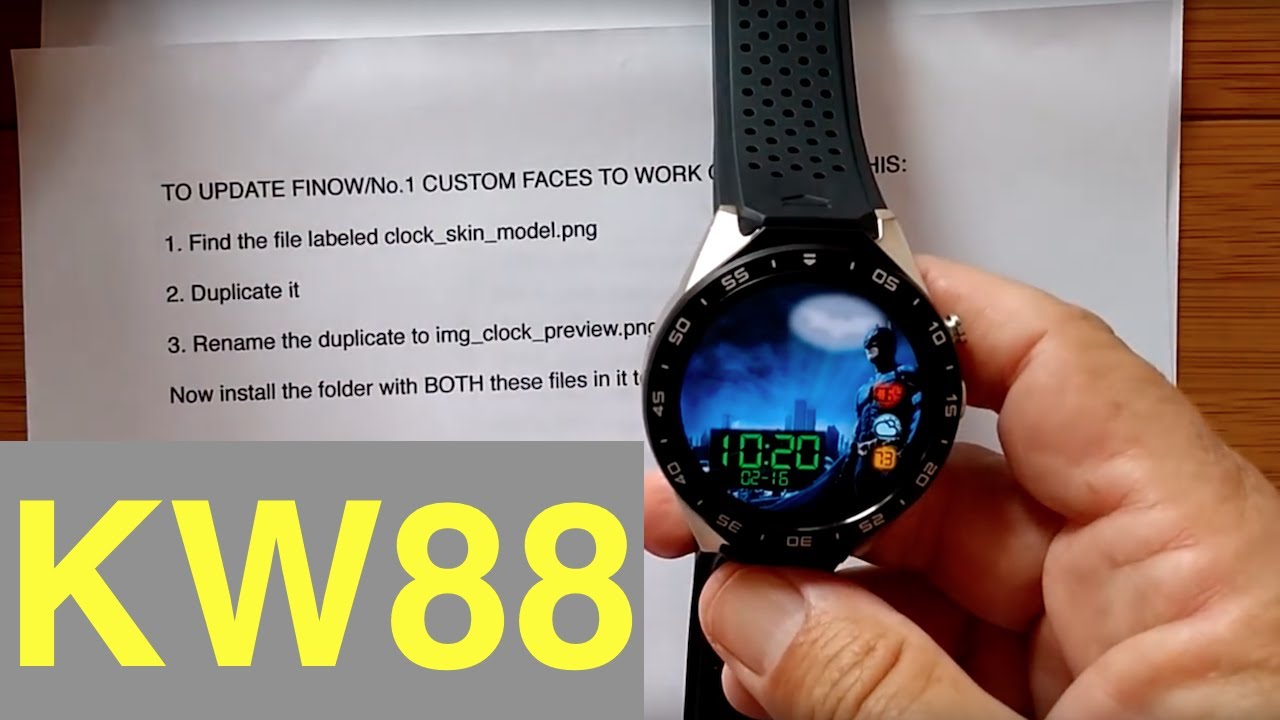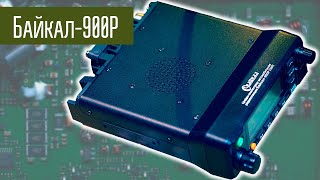KW88 Coupon: KW88SP to get it for $99.99 Use these links:
BLACK, [ Ссылка ]
ROSE GOLD, [ Ссылка ]
RED, [ Ссылка ]
WHITE, [ Ссылка ]
This watch has been provided by Kingwear for review and Gearbest as a platform for creation of custom watch faces. Many thanks to our viewers for making this YouTube site popular and to Gearbest for their support. If you are interested in purchasing this KW88 smartwatch, please use the links listed above. It will help us receive more watches to review and use for development for you in the future. Thanks!
The latest 20170112 OTA (Over The Air) firmware update for the Kingwear KW88 smartwatch will cause all your currently installed developer created watch faces to crash. You will still see the thumbnails of them when you press and hold the watch face screen and scroll left or right, but if you try and choose one of them, you are greeted with the word "Crash!" and the watch goes to a black screen.
If that happens to you, hold down the power button for a long time to try and get your watch to recover back to the original watch face.
With the 20170112 firmware update Kingwear has changed the method they use for installing custom watch faces, and it is a radical departure from the original. You will need to switch gears entirely.
You will now be able to install the click skins previously reserved for the FINOW and No.1 watches (all the ones you've seen in the watch face reviews here on this channel). To make them work on your KW88, you need to make one small addition to each and every one of them, however, and that is discussed at the end of the video. These are the steps you need to follow for each watch face folder you plan to install:
1. Find the file labeled clock_skin_model.png
2. Duplicate it
3. Rename the duplicate to img_clock_preview.png
Now install the folder with BOTH of these files in it to the “ClockSkin” folder you create on the KW88 or FINOW/No.1 smartwatch. Note that on the KW88 it can be with or without capitol letters, "ClockSkin" or "clockskin".
IMPORTANT: Restart your watch (I forgot to mention this in the video -- sorry -- on the KW88 you MUST restart for them to work).
When you do this you make the clock skin preview able to show up on the selection board on your KW88. Tapping on the thumbnail will bring the watch face up in full view. This was the missing part of the puzzle.
Now, at this early stage it appears that the thumbnail image is repeated three times for each installed watch face. That's not too big a problem unless you have lots of faces installed. Once there is a known fix to this issue, it will be posted here as well. UPDATE: After I had about 30 faces in the watch, the duplicates disappeared and I only had one set showing.
ACCESS PASS to ALL watch faces reviewed on this Channel: [ Ссылка ]
Finally, it is recommended you connect with and become a part of the “Round Android Watches Proboard” by clicking here: [ Ссылка ]
Simply set up a free account, explore the various sections available to you, and jump in. There are many watch users and technical experts discussing just about everything related to smartwatches. From general watch questions to updated watch firmware you’ll find it, and you’ll find many answers in the extensive FAQs as well.
No matter which watch you own (as long as it is round), this is the go-to place for technical information, especially if you are considering a firmware update.
Want more?
Try these links, but remember, if it doesn't specifically say it will work on the KW88 you need to create that duplicate file in the folder, and if it DOES say for KW88, make sure it's not the old style of .apk because those won't work any more.
KW88 Smartwatch Tips: [ Ссылка ]
Watchawear for KW88: [ Ссылка ]
Round Android Smartwatches- Custom Faces & Apps for KW88: [ Ссылка ]
HERE'S WHERE IT ALL STARTED:
Here's the moment of discovery in this comment in this thread on the Proboards (you probably need to be a member to see it): [ Ссылка ]
Big thanks to ricktop and pablo11 for working this out! Loads of fun to see how great minds work together to tackle a problem through to solution.
ALSO OF INTEREST:
How to pair your KW88 to your phone from Gearbest
[ Ссылка ]
#smartwatch