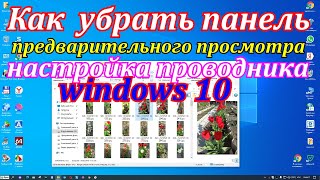In this tutorial, I demonstrate how to a Multi-Photo Layout in Lightroom that you can save as a JPG or print.
Anthony Morganti’s MUST HAVE applications:
At least one Non-Destructive RAW Editor
Lightroom - [ Ссылка ]
Capture One - [ Ссылка ]
Luminar - [ Ссылка ] (Save with the Promo Code AM16)
On1 Photo RAW - [ Ссылка ] (Save 20% with Promo Code: AM17)
Exposure X5 - [ Ссылка ] (Save 10% with Promo Code: AnthonyMorganti)
At least one FULL Editing App:
Photoshop - [ Ссылка ]
Affinity Photo - [ Ссылка ]
My MUST HAVE Plugins:
Topaz Denoise AI - [ Ссылка ]
Topaz Gigapixel AI - [ Ссылка ]
Topaz Sharpen AI - [ Ссылка ]
*Save 15% on all Topaz Labs apps — use the Promo Code: AMDISC15
** Note that all of the promo codes listed above may not work on sale product.
*** I am an affiliate for all of the companies listed EXCEPT Affinity Photo. Please read my Code of Ethics Statement:
[ Ссылка ]
Image in the video captured with:
Sony A7Riv: [ Ссылка ]
Battery Grip VG-C4EM for Sony A7Riv: [ Ссылка ]
Sigma 24-70mm F2.8 DG DN Art Lens: [ Ссылка ]
Sony TOUGH-G series SDXC UHS-II Card 64GB: [ Ссылка ]
Spider Pro Hand Strap ver 2: [ Ссылка ]
1/20, F8.0, iso: 10000 at 70mm
Please follow me on Instagram: [ Ссылка ]
View my recommended gear list: [ Ссылка ]
I use this software to record my screen and make parts of my screen enlarge and zoom out so you can see it:
Screenflow: [ Ссылка ]
Unsure of how to price your photography? Check the 2019 Guide to Pricing Your Photography:
[ Ссылка ]
I am an affiliate for all of the companies listed EXCEPT Affinity Photo. Please read my Code of Ethics Statement here:
[ Ссылка ]
Thank you!
How to Make a MULTI PHOTO Layout in Lightroom
Теги
lightroomlightroom classiclightroom cclightroom classic cclightroom cloudcloud version of lightroommorgantianthony morgantiadobe lightroomadobe photoshop lightroomlightroom tutorialhow to use lightroomlightroom mobilelightroom cc tutorialadobe lightroom cclightroom tipshow to edit in lightroomcreative cloudphotographyphotoshop lightroomlightroom editingadobe creative cloudlightroom mobile tutoriallightroom tutorials for beginners