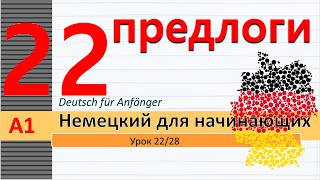How to desable Test Mode Windows 10 Pro Build in Problem Fixed
Like and Subscribe
Also Fixed By This Step
1. Right click on Start, click on Command Prompt (Admin)
2. Type bcdedit -set TESTSIGNING OFF and press Enter.
(The TESTSIGNING boot configuration option is disabled through the above BCD Edit command)
3. Check to see if the issue is resolved. If not, restart the system and check.
Thanks For Watching
Subscribe For More
What is windows 10 test mode
enable test mode windows 10
windows 10 test mode build 14393
windows 10 test mode build 15063
test mode windows 10 build 14393
remove windows 10 test mode water mark
windows 10 test mode water mark