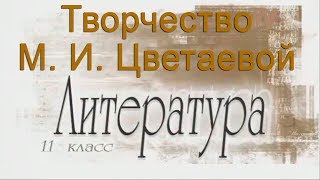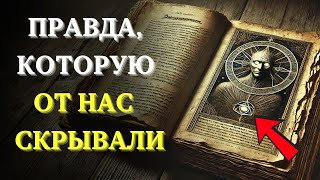Using Quick Favorites in Blender to Speed Workflow
Blender has tons of tools, functions and operations, many with shortcuts. But, the fastest way to quickly access features in Blender is to use the Quick Favorites Menu. It's a customizable menu of shortcuts just for you. We can add the most commonly used tools to our Quick Favorites Menu and access them with a simple shortcut. No add-ons required, this is completely free and built into Blender. Here's how to use Quick Favorites in Blender.
🔥 Here's the AMAZING E-Book I forgot to mention: [ Ссылка ] I earn a commission if you use the link to purchase (thank you!)
Join the Brandon's Drawings Newsletter for more Blender Tips: [ Ссылка ]
FAVORITES:
Here are some of my favorite things related to Blender and digital art:
❤️ My favorite Blender add-ons:
[ Ссылка ]
❤️ Favorite Blender courses on Udemy:
[ Ссылка ]
❤️ Favorite gifts for digital artists:
[ Ссылка ]
Get more Blender and 3D content on my website (and subscribe to my e-mail list) at: [ Ссылка ]
Instagram: [ Ссылка ]
Facebook: [ Ссылка ]
Twitter: [ Ссылка ]
ArtStation: [ Ссылка ]
#blender3d #b3d #BlenderTutorial #blender #brandonsdrawings #brandonville