UPDATE: It seems like the manufacturer may update the software from time to time. If your clock does not work as mine does, then I'm sorry but I have no other info. I found out how to dim the LEDs by pressing / holding each of the buttons in turn until I found the sequenve that worked. I suggest you try the same. Thanks
As anyone who has purchased the 3D LED Clock (with reset) in 2021 will know the included instructions are utterly useless.
There are many other useful videos on YouTube that show you how to set the time but I didn't find one that showed me how to adjust the brightness, so here it is.
To summarise:
HOLD the DOWN button until L3 is displayed and then quickly cycle through the different brightness levels by tapping the DOWN button again,
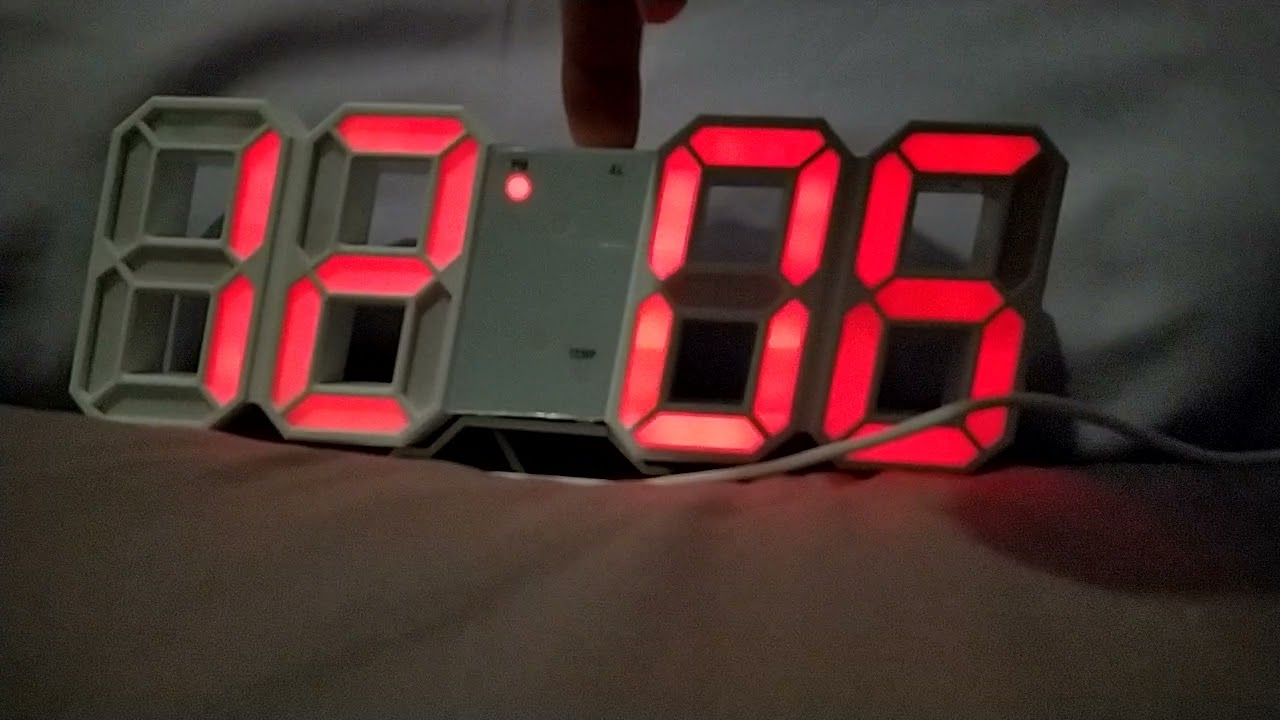



![[4K ART] Pleated slip dress シワ付きスリップドレス | LOOKBOOK MODELS](https://s2.save4k.su/pic/VsVUH5PmYXg/mqdefault.jpg)































































![|eu sempre amei violência!South Terano|Kokujin no tenkousei react tap do South(hiroki as)[Gabriza]](https://s2.save4k.su/pic/4UPfYt3Z0ek/mqdefault.jpg)




