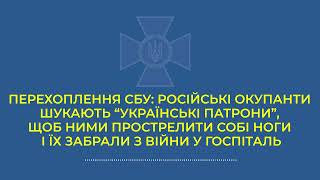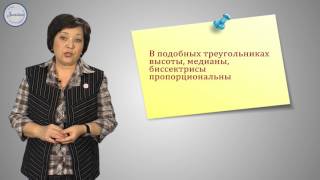Enroll in my Microsoft Word Master Course 🎓 and become a PRO: [ Ссылка ]
You are asking yourself how to add footnotes in Word? In this tutorial you are going to learn how to insert footnotes automatically in Word, so that you don't have to bother with the numbering.
Procedure:
To add footnotes in Word, click into the text where you want to insert the reference to the footnote. Then go to the "References" tab and click on "Insert footnote". Word will then insert a footnote and automatically increase the number of the note.
Why all that?
When creating a document with reference you usually need to add footnotes in your Word document. To not have to create them manually and bother with the numbering of the footnotes, you will learn how to insert footnotes automatically.
This tutorial for #footnotes in #Word should work for Word 2007, Word 2010, Word 2013, Word 2016, Word 2019 and also Office 365. This also works with Microsoft Office on a Mac and also with open source software such as OpenOffice or LibreOffice.
▬▬▬▬▬▬▬▬▬▬▬▬▬▬▬▬▬▬▬▬▬▬▬▬▬▬▬▬
💗 I need your support. Yes, YOU can help me (if you want it).
If I helped you, I would really appreciate it if you subscribe to my channel, leave a comment 📝 and hit the like button 👍
► Subscription-Link: [ Ссылка ]
How to add footnotes in Word in 1 MINUTE (HD 2020)
Теги
how to add footnotes in wordinsert footnote wordhow ti insert footnote in wordhow to add a footnote in wordfootnotes in wordhow to insert a footnote in wordhow to do footnotes in wordhow to make footnotes in wordword 2010word 2013word 2016word 2019footnoteaddinsertinwordinstructor a morganhow to insert footnotes in word 2016how to insert a footnote in word 2016how to add footnotes in word 2016insert footnote word 2016footnote word 2016