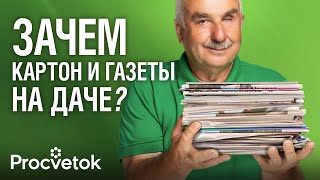This is how to make a 2.25 inch refrigerator magnet button badge with a standard button machine maker press from umakebuttons.com. You can follow the instructions in this video to also make the other magnet button sizes available. At umakebuttons.com we offer magnet part sizes ranging from 1 inch to 3 inch in diameter. The 2.25 inch professional button maker machine from umakebuttons.com is what is demonstrated in this video. Here is the link to the machine being used:
[ Ссылка ]
You might already have your own button maker. You could also use a different standard 2.25 inch button machine to make this product. The parts to make this magnet style button can be found at:
[ Ссылка ]
There is also compatibility chart on that page that shows other button machines the parts are known to work with.
To make the magnet back button it is pretty much the exact same as making a regular pinback button but there is an extra step at the end. Here are the steps:
1. Load the shell piece in the shell die on the lower dieset of the button machine
2. Load the paper on top of the shell
3. Load a clear plastic mylar disc on top of the paper
4. Rotate the die base and move the handle 45 degrees to suck those pieces into the upper die
5. Load the back piece into the crimp die on the lower dieset. The sharp side should be facing up so it is like a bowl.
6. Rotate the die base and move the handle again to crimp all the pieces together.
7. Rotate the die base and remove the button from the machine
8. Next you need to stick the magnet to the back of the button. The magnet piece is like a sticker. Peel the magnet off the paper. Discard the paper piece. Then stick the magnet to the back of the button.