When typing in the IP it’s dot not dash not sure why I said dash.
In this video, I show you how to install batocera.Linux on your Raspberry Pi 4 so you can play your favorite retro games!
I go over installing the image to the SD card, Setting up a Controller, Adding Games/Roms, adding Box art and videos for your games, and changing the Batocera Theme.
Batocera is a retro gaming operating system for the Raspberry pi 4 very similar to RetroPie or Recalbox it uses Emulation station, RetroArch, and some stand-alone emulators and it allows you to play awesome retro consoles on the Pi4 like N64, SNES, NES, GBA, PS1 and many many more!
Download Batocera for the Raspberry Pi 4: [ Ссылка ]
Download Etcher here: [ Ссылка ]
Batocera Wiki: [ Ссылка ]
Batocera Forum: [ Ссылка ]
Raspberry Pi 4: [ Ссылка ]
Pi4 PSU: [ Ссылка ]
Full Raspberry Pi 4 Kit: [ Ссылка ]
Micro Sd Cards: [ Ссылка ]
USB Controller: [ Ссылка ]
Bluetooth controller: [ Ссылка ]
Follow Me On Twitter: [ Ссылка ]
Follow Me On Instagram: [ Ссылка ]
Equipment I Use:
Screen Capture Device: [ Ссылка ]
Tool Kit: [ Ссылка ]
Soldering Station: [ Ссылка ]
Camera: [ Ссылка ]
Tripod: [ Ссылка ]
Raspberry Pi 3 B Plus: [ Ссылка ]
Flirc Case: [ Ссылка ]
DISCLAIMER: This video and description contains affiliate links, which means that if you click on one of the product links, I’ll receive a small commission at no extra cost to you!
This video and Channel and Video are for viewers 14 years older and up.
THIS VIDEO IS FOR EDUCATIONAL PURPOSES ONLY!
#Pi4 #Batocera #RaspberryPi #ETAPRIME DISCLAIMER: Under section 107 of the Copyright Act 1976, allowance is made for “fair use” for purposes such as criticism, comment, news reporting, teaching, scholarship, education, and research. No Games Or Applications Are Included Or Added On Or To Any Device In This Video

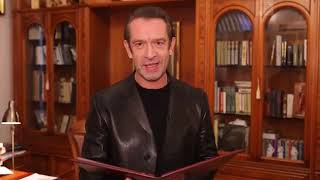


























































![Lp. Сердце Вселенной #1 НАЧАЛО ПУТЕШЕСТВИЯ [Новый сезон] • Майнкрафт](https://i.ytimg.com/vi/380Q7gLWGvk/mqdefault.jpg)













