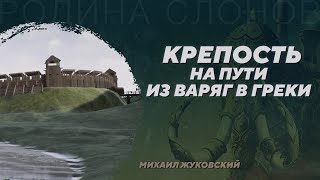How can I use technology to be as productive as possible? If you use multiple devices within the Apple ecosystem, your answer lies in the hidden tips and tricks known as Apple's "continuity" system. So what exactly is continuity? It's simple: it's a group of tools, which enhance the capability of your devices, make file sharing easier, make accessibility quicker, and make communication faster. This video walks you through the best ways to use Apple continuity in order to increase your productivity. Watch until the end for some bonus tips and tricks, which will be coming to Apple devices with iOS 15.
The music I use: [ Ссылка ] - INCREDIBLE for content creators!
If you're new here, welcome! I'm Alex, and I make weekly videos about tech, productivity and personal finance. If you thought this video was cool, you found it helpful, and you're interested to see more, then consider subscribing. It's totally free, and it would be awesome to have you as part of our growing community. Plus, it massively helps out the channel. Thanks for watching, and see you next time!
0:00 Intro
Part 1) Device Extension
1:44 Continuity Sketch
2:26 Continuity Markup
3:17 Continuity Camera
3:42 Sidecar
Part 2) File Sharing
5:49 AirDrop
7:25 Handoff
8:39 Universal Clipboard
Part 3) Accessibility
9:14 Apple Pay
9:55 Instant Hotspot
10:33 Auto Unlock
Part 4) Communication
11:41 Mobile Calling
13:18 Text Message Forwarding
14:31 Bonus Tips!
iPhone 12:
UK: [ Ссылка ]
iPhone SE:
UK: [ Ссылка ]
MacBook Air (13-inch):
UK: [ Ссылка ]
US: [ Ссылка ]
MacBook Pro (13-inch):
UK: [ Ссылка ]
US: [ Ссылка ]
iPad (8th Generation):
UK: [ Ссылка ]
US: [ Ссылка ]
iPad Pro (3rd Generation):
UK: [ Ссылка ]
US: [ Ссылка ]
Apple Watch Series 6:
UK: [ Ссылка ]
US: [ Ссылка ]
Apple Watch SE:
UK: [ Ссылка ]
US: [ Ссылка ]
Links above include commissions or affiliates. As a member of the Amazon Associates Programme, I earn money from qualifying purchases made through amazon.co.uk and amazon.com.
























































![Гелертер верят - Развитая цивилизация существовала до появления людей? [Времени не существует]](https://s2.save4k.su/pic/pMxzC99_ZkE/mqdefault.jpg)