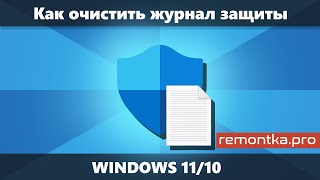If you write frequently for business, school, or just in your personal life, I want to introduce you to a tool that can save you hours of valuable time: Grammarly. ⚡️ Sign up and download for FREE. Use my link for 20% off Grammarly Premium ➜ [ Ссылка ]
In this tutorial, I'll show you how to get started with this powerful tool and how I incorporate it into my daily routine, from writing emails and social media posts to crafting professional documents and more. Grammarly is more than just a spelling and grammar checker—it's a personal AI writing assistant that helps refine your writing and provides suggestions to enhance your efficiency.
Host: Elizabeth Parker
Sponsor: Grammarly
📚 RESOURCES
- Get Grammarly ➜ [ Ссылка ]
⌚ TIMESTAMPS
0:00 Introduction
0:52 Get Started with Grammarly
1:12 Web-based editor
3:21 In apps like Word & Docs
4:03 In the browser
5:22 Email writing assistance
6:32 App actions & integrations
7:47 Grammarly pricing plans
8:23 Wrap up
📺 RELATED VIDEOS
- Playlist with all my videos on Grammarly: [ Ссылка ]
📩 NEWSLETTER
- Get the latest high-quality tutorial and tips and tricks videos emailed to your inbox each week: [ Ссылка ]
🔽 CONNECT WITH ME
- Official website: [ Ссылка ]
- LinkedIn: [ Ссылка ]
- Discord: [ Ссылка ]
- Twitter: [ Ссылка ]
- Facebook: [ Ссылка ]
- TikTok: [ Ссылка ]
- Instagram: [ Ссылка ]
🎒 MY COURSES
- Go from Excel novice to data analysis ninja in just 2 hours: [ Ссылка ]
🙏 REQUEST VIDEOS
[ Ссылка ]
🔔 SUBSCRIBE ON YOUTUBE
[ Ссылка ]
🙌 SUPPORT THE CHANNEL
- Hit the THANKS button in any video!
- Amazon affiliate link: [ Ссылка ]
⚖ DISCLOSURE
Some links are affiliate links. Purchasing through these links gives me a small commission to support videos on this channel. The price to you is the same.
#stratvert #grammarly