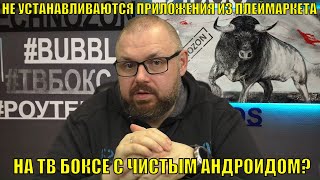Get ready to revolutionize your localization workflow with Crowdin's latest updates! From automated screenshot magic to back translation that doubles as your ultimate quality check, this video breaks down all the tools you never knew you needed. Integration management? Simplified. Term extraction? Smarter than ever. And don’t even get us started on the features that’ll make your team collaboration smoother than a fresh pot of coffee. Dive in and discover how to save time, boost quality, and maybe even impress your coworkers. No pirates this time—just top-tier localization tips!
Takeaways
Crowdin has introduced new integration features that simplify access for managers.
Automated screenshot capture enhances context for translators.
Context is crucial for effective localization and translation accuracy.
Back translation helps ensure the quality of translations by comparing them to the original language.
Term extraction improvements reduce the number of clicks needed for term management.
The ability to set maximum lengths for translations directly from screenshots is a significant improvement.
Crowdin's updates aim to streamline the localization process and improve user experience.
The new features are designed to save time and enhance collaboration among team members.
Regular updates and improvements are essential for keeping the platform relevant and efficient.
The conversation highlights the ongoing commitment to enhancing Crowdin's capabilities for its users.
Chapters
00:00 Introduction and Overview of Crowdin Updates
01:22 One Integration Per App in Crowdin Projects
04:17 Automated Screenshot Capturing
07:24 Adding Context and Max Length to the Strings from the Screenshots Tab
11:33 Screenshots Preview App (Bonus Tipp from Andriy)
13:45 Back Translation Feature Explained
18:05 Simple Term Extractor Enhancements
20:15 Better Fallback App
22:50 Final words