🔥 Grab an exclusive Proton VPN deal and follow along with this Proton VPN tutorial! 🔥
✅ Get Proton VPN — 64% OFF ➡️ [ Ссылка ]
+ 30-day money-back guarantee
Today's video is the only Proton VPN tutorial and review you'll ever need! From a step-by-step tutorial on how to use the app, to reveal all the features it has to offer, this video is packed, even with the topics other reviews forget to mention. Let's get started!
–––––––––––––––––––––––––––––
🔎 Downloading and using Proton VPN
Once you’ve picked a plan, downloading and installing from the Proton VPN website is very straightforward and only requires clicking a few “next” and “agree” buttons. The next step in this Proton VPN guide is simply to open the app on your desktop. The main thing you’ll be using is the server list. You can scroll through all the available servers and locations, once you’ve found your preferred one, you only need to click it, and then tap the “Connect” button. Now your IP address appears to be located in the country you selected, and your entire internet traffic is encrypted and protected!
✅ Download Proton VPN ➡️ [ Ссылка ]
–––––––––––––––––––––––––––––
🔎 Best Proton VPN features
First is a super useful ad blocker, Netshield. This feature really boosts your security and online comfort, as it not only blocks annoying ads and pop-ups, but also prevents trackers from collecting information about your browsing habits. Secure Core is actually a double VPN tool, your network goes through not one, but two, servers. Whatsmore, one of those servers is directly owned by ProtonVPN and located in a country with strong privacy protection laws. That pairs really well with the backup insurance the kill switch offers. This feature will cut the connection with your network entirely if it ever notices any instability within the VPN.
–––––––––––––––––––––––––––––
00:00 Intro
0:18 Proton VPN setup and installation
0:49 How to use Proton VPN
1:32 Device compatibility
2:01 How to use Proton VPN features
4:41 Speed testing
5:44 Proton VPN pricing
6:14 Conclusion
–––––––––––––––––––––––––––––
Keep up to date with the latest news:
➡️ Visit our site [ Ссылка ]
➡️ Facebook [ Ссылка ]
➡️ Twitter [ Ссылка ]
➡️ #cybernews #cybernewsreview #protonvpn #protonvpnreview #protonvntutorial #bestvpn
We are affiliated but not sponsored by any service provider. This means we may receive a small commission when you click on the provided links, however, our reviews are based on independent research and rigorous fact-checking. Cybernews is owned by Mediatech, whose investors are the founders of Nord Security, whose products and services we may review.
Footage provided by Envato
The ONLY Proton VPN REVIEW and TUTORIAL you’ll ever need!
Теги
proton vpn tutorial and reviewproton vpn reviewproton vpn tutorialproton vpnprotonvpnproton vpn freehow to use protonvpnprotonprotonvpn speed testproton vpn guidehow to use proton vpnvpnbest vpn speed testprotonvpn reviewbest vpnprotonvpn free reviewprotonvpn freeis protonvpn safeis protonvpn goodprotonvpn tutorialprotonvpn how to useprotonvpn for beginnersproton vpn beginners guideproton guide for beginnersguide proton vpn







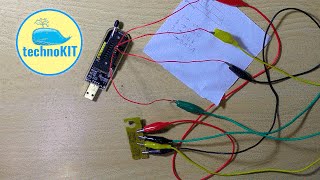





![Интересная физика 1 [Эффект Безызносности, Доплера, Мпембы, Баушингера, электропластический эффект]](https://i.ytimg.com/vi/hi-OiqeGXNU/mqdefault.jpg)




















































![Samsung galaxy a15 [ trucos y funciones ocultas ] VALE LA PENA COMPRARLO?](https://i.ytimg.com/vi/U74OinyDluo/mqdefault.jpg)








