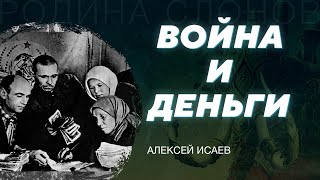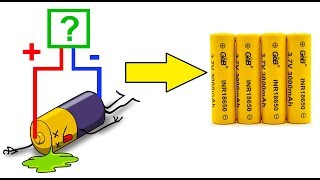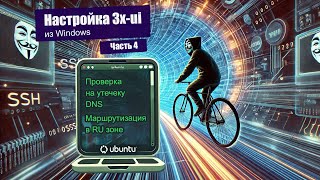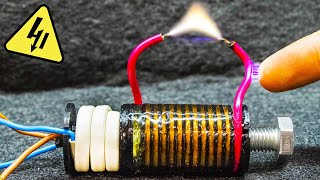Buying a Wifi system can be expensive and confusing if you're unsure what to look for and where to start, so let's fix that!
ALL THE GEAR FOR THIS VIDEO IS LISTED BELOW 👇
In this video, I'm discussing some tips for how to choose the right wifi system for your Mac or Apple devices. I cover the different wifi versions, such as Wifi 5, Wifi 6, and Wifi 6e, and explain their theoretical maximum speeds and the number of connections per stream they can support.
We'll go over which versions are better for device battery life, and handling multi-device communication and on other features, such as range, security, and compatibility. This should give you some decent ideas or tips on how to choose the best wifi system for your needs. Whether you're shopping for a new wifi setup or just looking for more information on your own, this video is a great resource for Mac and Apple users.
BUY WIFI SYSTEMS HERE:
Google Nest Wifi Pro (Wifi 6e): [ Ссылка ]
Netgear Nighthawk Mesh (Wifi 6): [ Ссылка ]
TP-Link Deco XE75 Pro: [ Ссылка ]
TP-Link Network Switch: [ Ссылка ]
MY DESK SETUP GEAR:
Apple MacBook Air M2: [ Ссылка ]
Hagabis Vertical Stand: [ Ссылка ]
Razer ProClick Mouse: [ Ссылка ]
Logitech MX Keys Mini: [ Ссылка ]
Edifier MR4 Speakers: [ Ссылка ]
Kanto S4 Speaker Stands: [ Ссылка ]
LG 27UP850-W Ultrafine 4K Monitor: [ Ссылка ]
CalDigit TS4: [ Ссылка ]
Acasis USB4 Enclosure: [ Ссылка ]
Western Digital SN770: [ Ссылка ]
Grid Studio iPhone Classic Kit: [ Ссылка ]
Harber London Folio Macbook Leather & Felt Sleeve: [ Ссылка ]
Harber London Felt Wool Desk Mat: [ Ссылка ]
BenQ ScreenBar Monitor Light: [ Ссылка ]
Gove RGBIC Strip LIghts: [ Ссылка ]
Vivo Monitor Arm: [ Ссылка ]
Mandalorian Lego Figures: [ Ссылка ]
MUSIC I USE IN MY VIDEOS IS ALL FROM EPIDEMIC SOUND
Get a free month with the link below:
[ Ссылка ]
LINKS TO PRODUCTS MAY CONTAIN AFFILIATE LINKS
By using the affiliate links, I earn a small fee from any purchase you make. It won't cost you anything to use them. By clicking them it helps support me, and create more content for you. Thank you for the support!
0:00 Intro
1:16 Why Wifi Is Increasingly Important
1:46 Wifi Versions Explained
4:23 The Problem With Wifi 6e
6:56 Wifi System Placement, Connection And Range
9:04 Speed
10:45 Advanced Options & Dashboard
11:20 Thread & Matter Support
12:18 Mesh Stability
12:54 Wrapping Up
Wifi for Macs Explained: Don't Choose Wrong!
Теги
wifi 6ewifi 6e routerbest wifi 6e routerwifi 6e meshwifi 6wifi 6 routerwifi 6 vs wifi 5wifi 6 vs wifi 6ewifi 6 vs wifi 6e explainedmac wifi 6emacos wifi 6emac wifimacos wifim2 pro wifiwifi 6e macbookbest wifi 6 routermac mini wifi 6em2 mac minim2 promacbook pro m2 prom2 pro mac minim2 macbook air2023 macbook2023 macbook promacbook pro 2023macbook pro m2 maxmacbook pro