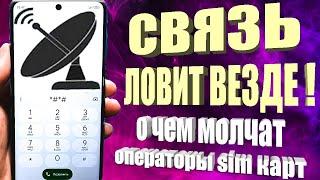In this video I will show How to Create Bootable Kali Linux USB Drive on any Linux Distro step by step. Creating a bootable Kali Linux USB key in a Linux environment is easy. Once you’ve downloaded and verified your Kali ISO file, you can use the dd command to copy it over to your USB stick using the following procedure. Note that you’ll need to be running as root, or to execute the dd command with sudo.
✔️ Commands:
$ sudo fdisk -l
$ dd if=kali-linux-2021.1-live-amd64.iso of=/dev/sdb bs=4M status=progress
$ torbrowser-launcher
✔️ Download Link
📥 Kali Linux: [ Ссылка ]
That is it! This is the way How to Create Bootable Kali Linux USB Drive Step by Step
=====================================
LIKE || COMMENT || SHARE || SUBSCRIBE!!!!!!
=====================================
↬ Subscribe: [ Ссылка ]
↬ Patron : [ Ссылка ]
↬ YouTube: [ Ссылка ]
↬ Facebook: [ Ссылка ]
↬ Twitter: [ Ссылка ]
↬ Website: [ Ссылка ]
----------------------------------------------------------------------------
If There is Anything You Want Me to Cover Then Do Let Me Know.
This Video is For Educational Purposes Only!
I'm Not Responsible For Your Actions!
#Bootable #USB #KaliLinux #techdhee