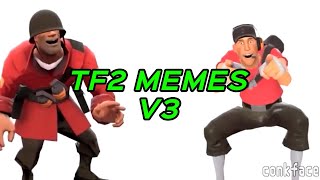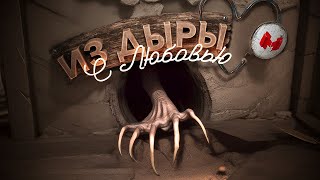This is a video to teach you how to create a basic level in Quake III Arena using Q3Radiant.
FOR THOSE OF YOU WHO DIDN'T CATCH HOW TO PLAY YOUR MAP:
1.In the Bsp DropDown menu, select bsp_fullvis (light - extra)
2. Start Quake 3
3. Bring Down the console (~)
4. Type: \sv_pure 0
5.Then type: \map [the name of your map]
HINT: you can replace map with 'devmap' to enable "developer testing" also known as cheats.
For AnyBody who still doesn't know what to do, go here:
[ Ссылка ]
or here:
ftp://ftp.idsoftware.com/idstuff/quake3/tools/
and download the file called "Q3Radiant Manual."
That will clear up any questions you have.




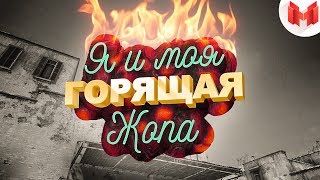


![ДОТА 2 [RU] PARIVISION vs Team Liquid [bo3] BLAST Slam #1, Playoff, Round 3](https://s2.save4k.org/pic/XwJ_miTgSJQ/mqdefault.jpg)
![Lp. Сердце Вселенной #49 КОНЕЦ СНОВИДЕНИЙ [Прибытие Отца] • Майнкрафт](https://s2.save4k.org/pic/HYNdtHC9eC0/mqdefault.jpg)