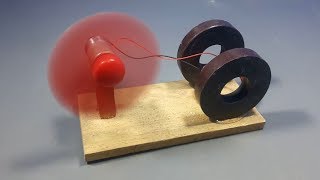How to Convert a DWG File Without AutoCAD?
---
Scan2CAD is the world’s leading conversion software for various reasons. In this tutorial, we cover one of them: how to convert a DWG file to the DXF file format without using AutoCAD.
Supposing you have a drawing stored as a DWG file that you wish to edit or use as part of your design or engineering work, but the software you initially thought would support this file format does not. If you also do not have access to the AutoCAD software, Scan2CAD offers a solution.
Scan2CAD allows you to convert a DWG file to the DXF file format. What’s more, this versatile software retains all the information stored in the DWG file, including layers, object colors, dimensions, line weights, and more. Simply put, with Scan2CAD, you are assured of receiving the original drawing, with the only difference being the file format.
Get Scan2CAD today and start your 14-day free trial.
---LEARN MORE---
▸ Try Scan2CAD For free [ Ссылка ]
▸ About Scan2CAD [ Ссылка ]
▸ DWG Files — 7 Things You Need to Know [ Ссылка ]
▸ DXF Files — 7 Things You Need to Know [ Ссылка ]
▸ DXF to DWG: How and Why to Convert Your Files [ Ссылка ]