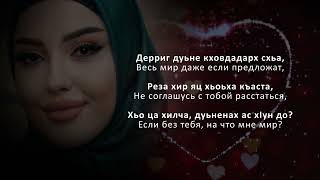How To Insert Sim Card In Dell Latitude 5480 Laptop |
Use Zong Sim Card in Laptop|Step By Step Guide | DELL latitude
How To Insert Sim Card In Dell Laptop | Use Zong Sim Card in Laptop|Step By Step Guide | DELL LAPTOP | 2025
How To Insert SIM Card In Dell Laptop
Use Sim Card in Laptop [ Step By Step Guide ] DELL LAPTOP
HOW TO INSERT SIM CARD IN DELL LATITUDE E5440 LAPTOP
Step1: Pull out Batter from Backside of Laptop
Step2: Make Sim in Medium Jacket
Step 3: Insert in the SIM Card place
Step 4: Turn On Cellular Data in Notification Area
------------------------------
#insertsim #delllaptop #latitudee5440 #javedtechmaster
-------------------------------------------
To Boost Your Channel Use this Tool 👉[ Ссылка ]
-------------------------------------------
Special Offer for your friends and followers
Join with This link to get 30% discount 👉 [ Ссылка ]
Promo Code: JavedTech
------------------------------------------------------------------------------------------
👉 Visit These Use Full Links⏬
------------------------------------------------------------------------------------------
Original Site👉[ Ссылка ]
Affiliate Site👉[ Ссылка ]
Join with This link to get 30% discount 👉 [ Ссылка ]
Promo Code: JavedTech
------------------------------------------------------------------------------------------
👉 Follow Javed Tech Master @
------------------------------------------------------------------------------------------
msh.ke/javedtechmaster
YouTube 👉 [ Ссылка ]
Facebook 👉 [ Ссылка ]
Instagram 👉[ Ссылка ]
Twitter 👉[ Ссылка ]
Pinterest 👉[ Ссылка ]
------------------------------------------------------------------------------------------
Time Stamps
-----------------------------------------------------
00:00 | Intro
00:20 | Open Sim Card Tray
01:00 | Insert Sim Card