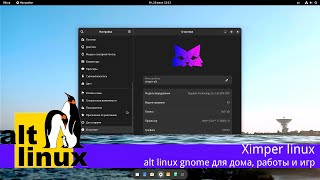We show you how to convert an STL file to a STEP file. We reverse engineer an object using free software (FreeCAD & Nefabb). After conversion, modification is possible in a CAD software. Check out our blog to find a step-by-step picture guide: [ Ссылка ]
We have prepared a step-by-step guide for STL to STP conversion. Converting mesh files to solid models is a complex task, but in this tutorial, we will show you how. If you would like to watch our in-depth, 2-hour tutorial, we show you how to create the part in more detail: [ Ссылка ]
Software to do this tutorial:
Original 3D scan of the part (STL):
[ Ссылка ]
Reverse engineered part with FreeCAD (STEP):
[ Ссылка ]
Deviation analysis of 3D scan and reverse engineered part (PDF):
[ Ссылка ]
GOM Inspect Software (Software for the creation of a deviation analysis):
[ Ссылка ]
Netfabb (version 7.4.0) (Software for measuring the 3D scan):
[ Ссылка ]
Netfabb (current version) (Software for measuring the 3D scan):
[ Ссылка ]
FreeCAD (free CAD software):
[ Ссылка ]
Timestamps:
00:00 Introduction
01:18 Step 1: Measuring in Netfabb and Creating a sketch for reference in FreeCAD
02:09 Step 2: Correct placement of the 3D-scan in FreeCAD
02:57 Step 3. How to change the transparency of 3D-scan in FreeCAD and create a profile
04:00 Step 4: How to hide part of the 3D-scan to model on the cross-section
04:50 Step 5: Connecting the profile sketches with the loft command
05:15 Step 6: Connecting all the parts with the boolean operation and exporting the part
05:47 Step 7: Compare the new part (STEP) with the original 3D-scan (STL) and create a nominal/actual comparison report.
About Holocreators:
Holocreators is a 3D-Scanning and Reverse Engineering Company. We'd love to help you with your projects. Please call us +49 40 481133 or write to us an email.
Email: info@holocreators.com
Website: [ Ссылка ]
Subscribe to the Holocreators Youtube Channel:
[ Ссылка ]
Connect with us:
Website: [ Ссылка ]
Youtube Channel (English): [ Ссылка ]
Youtube Channel (German): [ Ссылка ]
Facebook: [ Ссылка ]
Twitter: [ Ссылка ]
Reddit: [ Ссылка ]
LinkedIn: [ Ссылка ]
Instagram: [ Ссылка ]
Hashtags:
#ReverseEngineering
#ReverseEngineeringProject
#3Dscanning
#3Dprinting
#3Dscan
#3DPrintingTechnology
#3DPrintingEducation
#CAD