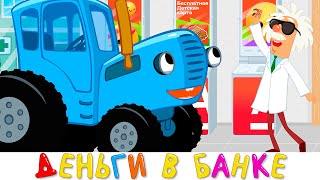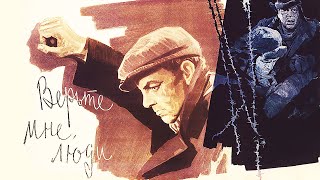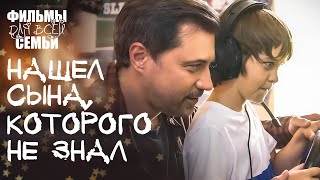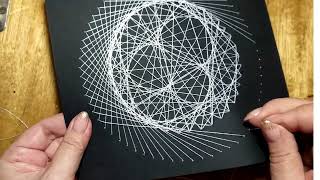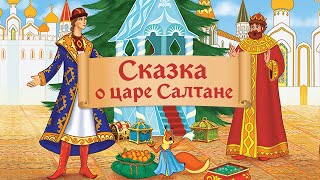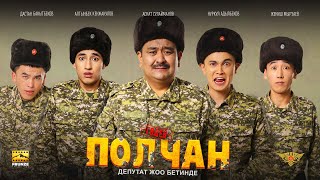In this tutorial, I will use Adobe products to create a quick 3D render of a glass dropper bottle with our custom branding on it. And of course...a splash!!!
00:00 - Intro
00:23 - Adobe Illustrator
01:53 - Substance 3D Stager
10:00 - Adobe Photoshop
10:30 - Linking Images from Stager to Illustrator
Link to Substance Stager 101 Course:
[ Ссылка ]
Link to Substance Painter 102 Course:
[ Ссылка ]
Subscribe to the 3D Artist Newsletter:
[ Ссылка ]
.::: ALL MY SOCIAL LINKS:::…
.:LinkedIn:.
[ Ссылка ]
.:Instagram:.
[ Ссылка ]
.:ArtStation:.
[ Ссылка ]
.:Behance:.
[ Ссылка ]
.:Twitter:.
[ Ссылка ]
.:YouTube:.
[ Ссылка ]
.:Questions?
michaeltanzillo@gmail.com
…:::ALL THE ADOBE LINKS:::…
.:Substance Homepage:.
[ Ссылка ]
.:Link to Substance Assets:.
[ Ссылка ]
.:Link to Adobe Stock:.
[ Ссылка ]
.:Substance 3D Discord:.
[ Ссылка ]
#3D #3DArt #3Dartist #animation #Substance3D #Adobe #SubstancePainter #SubstanceStager #CGI #VFX #tutorial #Materials #Shading #MadeWithSubstance
**Note, all opinions and statements made in this video are my own and do not represent any company or institution.