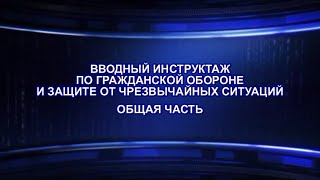@redtailfanschool In this video we demonstrate how to use apps script on a google sheet to convert all the PDF files in a Google Drive folder to google docs. You can individually convert a PDF to a Doc in Google drive by uploading a PDF to drive, then right clicking and 'Open with google Docs', which will convert that file to a google docs format, and place the file in your drive.
With this system you can let appsscript do the work and simply paste the Drive folder URL into the start sheet, then run the scripts, (you will need to authorize the script the first time). The first script will scan the folder for all the PDF files, and write the File Name, File ID, and FileURL to the Files sheet. The second script will convert the found pdf files to google docs and then paste the new doc URL back to the files sheet. The new docs will be found in the same folder as the PDF.
You can make a copy of this sheet by clicking the link below. Add your drive URL, run the first script (authorize first), then run the second script and voila! you have converted a set of pdf's to docs.
[ Ссылка ]









![Идеальное произношение английских звуков! [s], [z], [t], [d]. Идеальные звуки на альвеолах просто.](https://s2.save4k.su/pic/zn-6UCq0UEY/mqdefault.jpg)