[ Ссылка ] Stop table row breaking across pages in MS Word.
When creating tables in MS Word, by default your table rows are set to allow to break across pages. This can make it more awkward for people to read the information.
In this video tutorial we look at preventing the table rows from breaking across pages, just like you can do with paragraphs.
This will ensure than when a row has too much content for the space at the end of a page, the whole row will move to the top of the next page.
Find more great free tutorials at;
[ Ссылка ]
Connect with us!
LinkedIn ► [ Ссылка ]
Instagram ► [ Ссылка ]
Twitter ► [ Ссылка ]
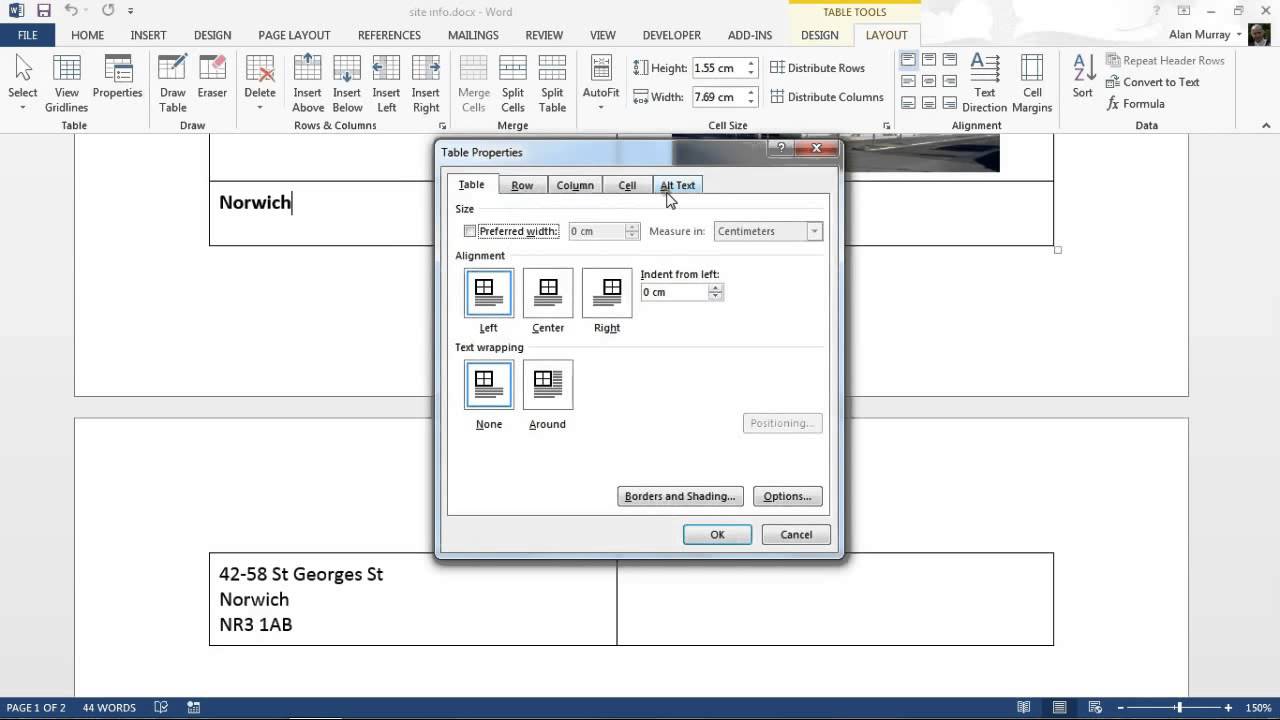


![Learn How To Create This AMAZING File Manager In Excel [Part 1]](https://i.ytimg.com/vi/GHVhfgN7gig/mqdefault.jpg)





































































