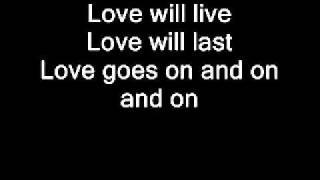Fix Windows Security Blank Or Black Screen in Windows 11
Is your Windows Security app in Windows 11 showing a blank or black screen? Don't worry—this video provides quick and effective solutions to fix the issue! Follow along as I guide you through simple troubleshooting steps to get your Windows Security app back to normal.
Solutions Covered in This Video:
1. Check if Security Center Service is Running:
Open "Run" (Windows + R) → Type services.msc → Locate Security Center → Ensure it’s Running and set to Automatic or Delayed Start.
2. Repair or Reset the Windows Security App:
Go to App Settings → Use Repair first → If not resolved, click Reset to restore the app.
3. Perform a Registry Tweak (Advanced Users):
Open Registry Editor → Navigate to HKEY_LOCAL_MACHINE\SYSTEM\CurrentControlSet\Services\SecurityHealthService → Adjust the Start value to 2 or 3.
4. Re-register Windows Security App via PowerShell:
Open Windows Terminal (Admin) → Run the command provided in the video description to re-register the app.
Timestamps:
0:00 – Intro: Fix Windows Security App Blank Screen Issue
0:15 – Check Security Center Service Status
0:51 – Repair or Reset Windows Security App
1:19 – Registry Fix for Advanced Users
2:06 – Re-register Windows Security App Using PowerShell
2:32 – Final Tips and Outro
If these steps helped you, don’t forget to like, share, and subscribe for more tech troubleshooting tutorials! Still facing issues? Drop a comment, and I’ll assist you further.
Tags:
Windows Security showing blank screen Windows 10,
Windows security blank screen on windows 11 ,
Windows security blank screen ,
Windows Security blank screen Reddit,
Windows security blank screen on windows 11 after reset,
Windows security page not available Windows 11,
Windows Security black screen ,
Windows Security black screen fix,
Windows Security App ,
Windows Security App blank screen,
blank screen,