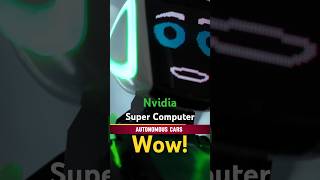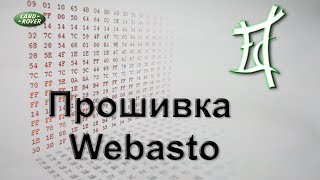Before we proceed, make sure you subscribe to this channel and press the bell icon to get daily tech videos.
Let's Get Started.
Ok To do this, We’re going to use a free chrome extension called Virtual Backgrounds for Google Meet. Head to the webstore and install it. you'll also get the link in description below.
Once installed, open google meet and start a meeting. Here you’ll see the default background will be applied even before joining the call. To change the background click on this extension icon. From here you can turn off the background and below it you’ll see multiple backgrounds that you can choose from. Just select one and it will be applied instantly, and no green screen is required.
That’s it guys, this is how you can use Virtual backgrounds in google meet.
........................
[ Ссылка ]