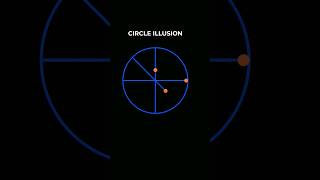In this YouTube tutorial, we will show you how to easily view your saved passwords in Chrome on your PC. Follow these steps:
1. Open Chrome.
2. Click on the "More" button at the top right.
3. Select "Settings".
4. Go to "Autofill and passwords".
5. Open "Google password manager".
6. Select the desired saved password.
7. Next to "Password", click "Show password".
By following these steps, you can quickly access and view your saved passwords in Chrome. This tutorial will be helpful if you have forgotten a password or need to reference a stored password.
Don't forget to like this video and subscribe to our channel for more helpful tutorials. Share this video with others who might find it useful. Thank you for watching.
For advertiser contact us via email : smart_fixer@protonmail.com



![Jak KOPIOWAĆ NOTATKI z notesu źródłowego do Notesów zajęć klas? [Teams: Notes zajęć]](https://i.ytimg.com/vi/zKD0EmFEeGI/mqdefault.jpg)