This is a quick tutorial on how to download offline maps in the DJI Fly app while using the DJI RC Pro and the DJI RC. This is applicable to any drone that uses these remotes such as the DJI Mini 3 Pro, Mini 3, Mavic 3, and DJI Air 2S. Cached offline maps can be beneficial if you are in an area without cellular service or you do not wish to tether your smartphone to your remote.
If you would like to support my channel. You can "buy me a coffee" using the link below. All funds go back into the channel so I can continue to create informative content.
[ Ссылка ]
My Filming Gear
iPhone 13 Pro Max: [ Ссылка ]
GoPro Hero 11: [ Ссылка ]
GoPro Max: [ Ссылка ]
Insta360 X3: [ Ссылка ]
Insta360 Go 2: [ Ссылка ]
DJI Action2: [ Ссылка ]
DJI Mavic 3: [ Ссылка ]
DJI Air 2S: [ Ссылка ]
DJI Mini 3 Pro: [ Ссылка ]
DJI Avata: [ Ссылка ]
DJI Mic: [ Ссылка ]
Rode VideoMic Go II: [ Ссылка ]
All my YouTube videos are filmed on an iPhone and edited on an iPad Pro in LumaFusion. I am a minimalist/mobile YouTube creator. I like to keep things simple.
My Editing Gear
iPad Pro 12.9" With M1: [ Ссылка ]
iPad Mini 6: [ Ссылка ]
Apple Pencil 2: [ Ссылка ]
Apple Card Reader (USB-C): [ Ссылка ]
Sandisk Extreme Pro 2TB SSD: [ Ссылка ]
USB-C PD Power Bank (USA) [ Ссылка ]
Links may contain Amazon Associate or other affiliate IDs. As a result, we may receive a small portion of the sale.
Become an "Air Crew" member for behind-the-scenes and bonus perks:
[ Ссылка ]
#DJIRC #DJIRCPro #Offlinemaps











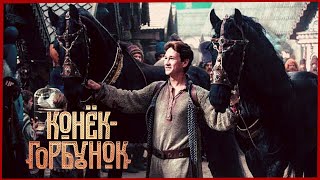




















































![Футаж — Молодая березка. Под ветками березы в лесу. Футажи (footage) красивая природа [FullHD]](https://s2.save4k.su/pic/5Mu3pKRRzJU/mqdefault.jpg)







